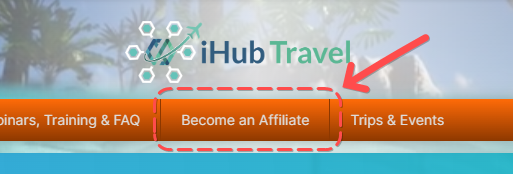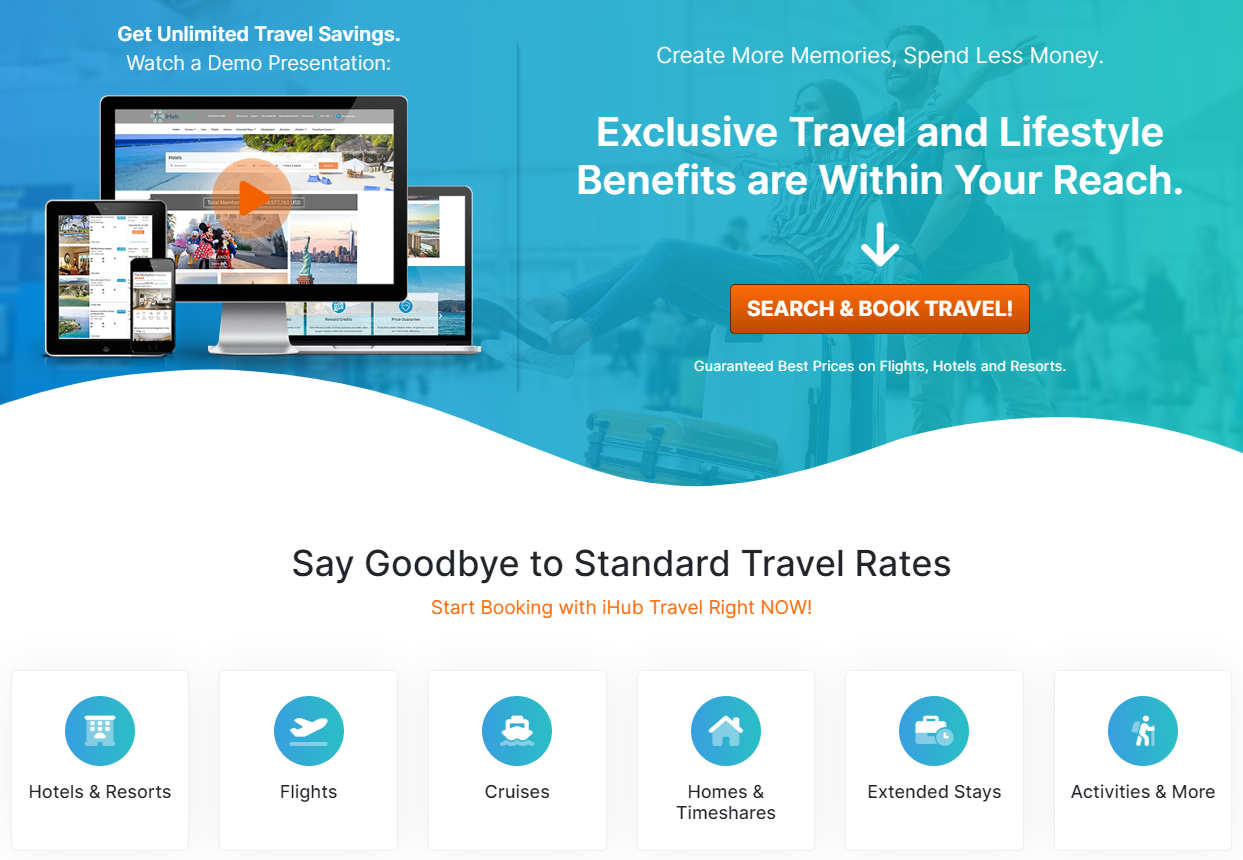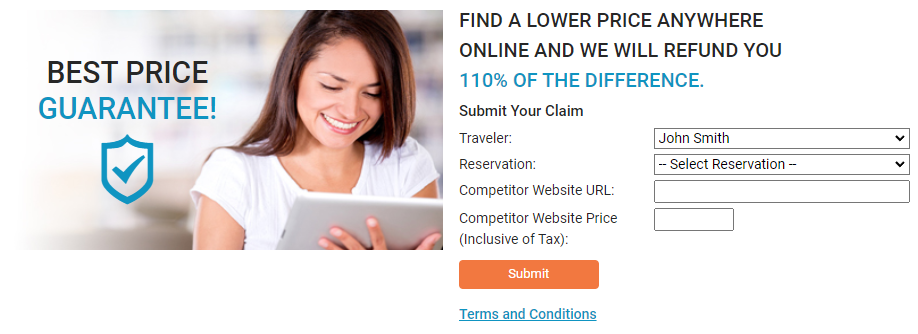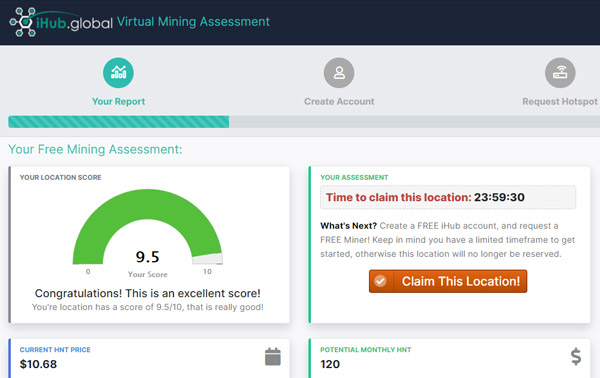FAQ » iHub Travel
Our hearts and prayers go out to the victims of Hurricane Ian in Florida, one of the strongest storms to hit the US, leaving devastating destruction and millions without power.
Promotional Pricing Extension for iHub Travel Memberships
In light of the news above, iHub has also decided to extend the special pricing of $19.99 for the basic travel membership and $39.99 for the premium membership until Oct 13th 2022. We are offering extension and help people access iHub Travel as an extra resource for temporary housing, and travel as they recover from these difficult times.
iHub Travel (https://ihubtravel.com) is a membership only travel search and booking website with the lowest travel rates and pricing.
iHub Travel allows you to retain tremendous savings when you book reservations trough our platform such as Hotels, Resorts, Cruises, Car Rentals, Homes, Activities, and much more. Because iHub Travel is a closed-door membership based website, we are able to show bottom-line pricing you will never get with public websites and the big guys like: Kayak, Travelocity, Trivago, Expedia, Orbitz, Priceline, Hotwire, and more! This is called Rate Parity, you can learn more about Rate Parity here.
Through our partnership with one of the largest distributors in travel (Arrivia) we offer 110% Best Price Guarantee. Which means if you find a better price out there, Arrivia will credit you 110% of the difference! Learn more about our 110% Best Price Guarantee.
Along with with all the available travel and lifestyle benefits, you also earn reward credits for every booking that you make. As you collect reward credits you can redeem them to make future reservations and bookings! Learn More About Reward Credits.
Friends don't let friends pay retail! iHub Travel also offers a powerful affiliate program so you can refer friends, family and others to become iHub Travel Members. You will earn residual income from every active membership that you refer! Learn more about how to become an affiliate!
To become an iHub Travel Member and get access to our booking engine website https://ihubtravel.com you must be referred or invited by an iHub Affiliate.
If you already have an existing iHub Account, you can get your iHub Travel membership right now by going to: https://travel.ihub.global/register
You can login to iHub Travel Booking Engine by going to https://ihubtravel.com and using your iHub account login information to access the iHub Travel Platform
You can upgrade your membership anytime by going to your Travel Dashboard and clicking the "Upgrade Membership" Button.

You can add or manage additional travelers or family members by going to: https://members.ihubtravel.com/account/settings.aspx
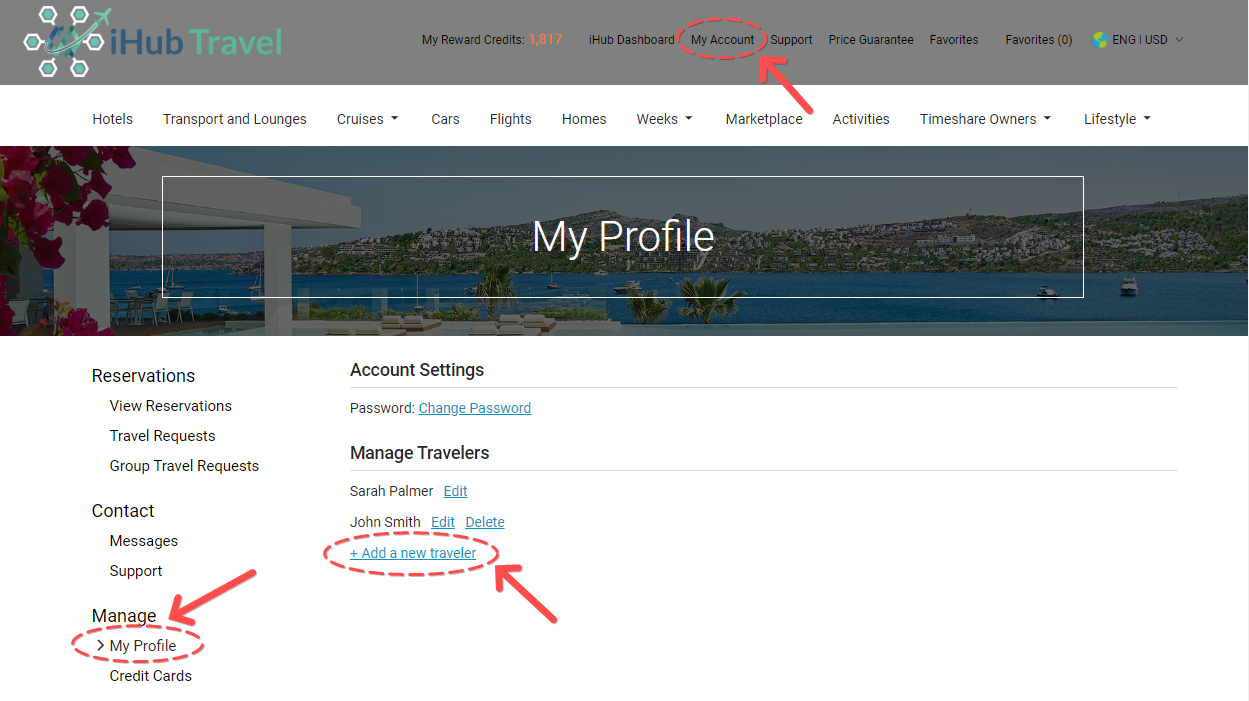
You can see an overview of iHub Travel benefits by going to: https://travel.ihub.global/travel OR Watch this Video.
For a detailed feature and plan comparison you may go to: https://travel.ihub.global/register
iHub Travel has two different membership plans:
iHub Travel Basic Membership
- One Time Start Fee: $49.00
- Monthly Fee: $24.99
- Limited Booking Features
- Up to 75% of available savings value
iHub Travel Premium
- One Time Start Fee: $299.00
- Monthly Fee: $49.99
- All Booking Features
- 100% of available savings value
For detailed plan comparison and breakdown please go to: https://travel.ihub.global/training/benefits
To get your iHub Travel Membership, please go to: https://travel.ihub.global/register
iHub Travel Memberships are available for all countries except those found in the list below:
- Cuba
- Iran
- North Korea
- Syria
- Crimea Region of Ukraine
- Donetsk Peoples Republic (DNR) of Ukraine
- Luhansk People Republic (LNR) of Ukraine
- Balkans
- Belarus
- Burundi
- Central African Republic
- Democratic Republic of the Congo
- Iraq
- Lebanon
- Libya
- Mali
- Nicaragua
- Russia
- Somalia
- Sudan/Darfur
- South Sudan
- Ukraine
- Venezuela
- Yemen
- Zimbabwe.
When you make any booking with iHub Travel you can earn reward credits that get applied to your account. You can save up your reward credits and apply them to future bookings, and increase your travel savings even more!
Are you an iHub Travel Member? You can check your reward credits here.
Eligibility and Enrollment:
1.1 Members automatically become enrolled in the Reward Credits Program upon membership activation.
Reward Credits Accrual:
2.1 Members will receive reward credits for every dollar spent for travel and leisure products on the iHub Travel website. Certain products may be designated to accrue reward credits at a faster rate.
2.2 From time to time iHub Travel may offer promotions intended to give additional reward credits on certain purchases.
2.3 Any reservation that is cancelled either by the member or by iHub Travel which accrues reward credits will not be eligible for redemption and will be removed from the My Account section of the iHub Travel website.
2.4 If applicable, any reward credits issued to the member in compensation for the deposited interval will be activated by iHub Travel within thirty (30) days of completion of the verification process. Upon submission of the application, members can view their pending reward credits in the My Account section of the website. Members will be notified by email upon activation of the reward credits.
Reward Credits Redemption:
3.1 Reward Credits can be used to purchase the following products and/or services:
a. Hotels
b. Weekly Stays
c. Bonus Weeks
d. Worldwide Tours
e. Cruises
f. Car Rentals
g. Activities
h. Golf Tee Times
i. eGift Cards
j. Wine Club
k. Restaurant.com Gift Card
l. Global Emergency Travel Services
m. Flights
Reward Credits Expiration:
4.1 If applicable, any reward credits issued at the point of sale will expire 12 months from the date of membership activation. Any unused reward credits will expire and will not be redeemable for other travel and leisure products in the iHub Travel website.
4.2 Members will have 18 months from the completion of the verification process to use the rewards credits issued in compensation for the deposited interval in V.O.I.C.E. Any unused reward credits will expire and will not be redeemable for other travel and leisure products in the iHub Travel website.
4.3 Reward Credits which are accrued through applicable travel and leisure purchases made on the iHub Travel website or directly purchased through the My Account section will expire 10 years after they have become active.
Membership Changes/Cancellations/Expirations
5.1 Members that cancel their membership or allow their membership to become inactive due to non-payment of the renewal dues will forfeit all reward credits on account. Once the account is cancelled or inactive, members will not be eligible to redeem any reward credits whether issued on the point of sale, accrued through applicable travel and leisure purchases or through direct reward credit purchases.
Shopping Rewards Credits
6.1 Members will be credited shopping rewards based on the percentage of the net purchase they make at the merchant site accessed via the Shopping Rewards section of iHub Travel only. The specific percentage associated with each purchase is dependent upon the merchant. The net purchase is defined as the total amount paid to the merchant minus tax, gift wrapping, shipping, promotional credits, returns, cancellations, and transaction fees or as the merchant store defines on their respective Web site.
6.2 As a member, purchases made through Shopping Rewards merchants sites will be deemed qualified purchases and will earn rewards criteria only if the following criteria are satisfied: “Cookies”, both first and third party (if applicable), must be enabled on your Web browser. All potential qualified purchases must begin by going to Shopping Rewards and clicking on Shop Now link to the Affiliated Store. All purchases must be started and completed in one shopping session after the member clicks through to an Affiliated Store via a Shopping Rewards link. If a purchase is completed during a different shopping session, it will not be considered a qualified purchase. Purchases using coupons provided by any party other than Shopping Rewards may not qualify as a qualified purchase.”
What is the Best Value Guarantee?
The Best Value Guarantee ensures that the price paid when combining our already low prices with the redemption of any loyalty currency (where applicable) will be better than the lowest publicly available market price of any other qualified seller. If at the time of Your purchase or within 24 hours after Your purchase our combined value is not better than the lowest publicly available market price of any other qualified seller, We will match the qualified seller’s lowest market price and credit Your account 110% of the price difference in the form of Rewards Credits. Such guarantee is subject to these Best Value Guarantee Terms.
- Reporting a lower price claim.
You must have paid for your reservation in full and received a valid confirmation number from us in order to report a lower price claim. You must contact us within 24 hours after Your purchase or booking with us to make a claim under the Best Value Guarantee (“Claim”). The lower price must be available for purchase at the time You contact us, as determined solely by our customer service representatives. All qualifying purchases or bookings must be made using a valid credit card with a United States billing address.
- What is considered a lower price?
The lower price must be for an identical product or booking as determined in our sole discretion. All product or booking details must exactly match the details of the product You purchased or booked through Us, for example the specific carrier or provider (including class of service), the specific hotel (including room type), the specific rental car company and vehicle class, the applicable refund policy, the dates and times of travel or service, the specific routings (for example, same stopovers), the specific merchandise, wine, golf, box office or other lifestyle product, and other purchase or booking details including cancellation policies.
Because iHub Travel is a closed-door membership based website, we are able to show bottom-line pricing you will never get with public websites and the big guys like: Kayak, Travelocity, Trivago, Expedia, Orbitz, Priceline, Hotwire, and more! This is called Rate Parity.
Rate parity is a legal agreement between a hotel and the Online Travel Agency (OTA), providing the same rates for the same room on all the distribution channels. In the case of OTAs – it provides the same rates on all the public facing booking platforms. Because iHub Travel is a closed-door member only system, we are not required to abide by public rate parity.
The OTAs want rate parity to make sure the hotels will not give any discounts to the customers, and therefore in a way “steal” them. But on the other hand, from the hoteliers’ point of view, rate parity is a way the OTAs ensure that the hotels don’t have any weapon to attract direct bookings. It is just as bad for them as the name bidding policy. If customers knew that the rates on the hotels’ websites could be lower, they would surely more often go to those websites.
The most harmful result of the rate parity is the price the hotels often have to pay to the OTAs. Since the rates have to always stay on the same level, the OTA can raise the commission and therefore earn more while the hotel loses.

For any and all help and support, please visit: https://travel.ihub.global/help and follow instructions provided at the top of the page.
You can update the payment method used on your iHub Travel Membership subscription anytime, or add a new one by following these steps:
- Go to your Subscriptions:
Go My Account > Subscriptions: https://travel.ihub.global/account/subscriptions - Find the Subscription you want to modify
Find the subscription that you want to update the payment method for and click the blue "Modify Subscription" button. (If on mobile, you may need to scroll to the right to see this button) - Use a different Payment Method (Existing Card):
If you want to switch to another card that is associated with your account, you can click the blue "Use this Card" button then click the green "Update Payment Button" on the bottom of the page. - Add a new a New Payment Method (New Card)
If you want to add a new card to the account scroll down to the bottom of the page and click "Add New Payment Method"
iHub Travel Memberships:
- To view all payment and billing history for iHub Travel Memberships by going to: https://travel.ihub.global/account/payment
- To view Receipt: Click on the blue "Manage" button on the right, and click "View Receipt". (On mobile, you may need to scroll to the right to view this button)
iHub Travel Reservations:
- To view all payment and billing history for Travel Reservations and Bookings please go to: https://members.ihubtravel.com/reservations/
- To view receipts and confirmations click on the "View" Link on the right side of the reservation
Please note: You will lose access to your iHub Travel Reward points when your account is canceled.
How to cancel your iHub Travel Membership subscription.
- Go to your Subscriptions:
Go My Account > Subscriptions: https://travel.ihub.global/account/subscriptions - Find the Subscription you want to modify
Find the subscription that you want to update the payment method for and click the blue "Modify Subscription" button. (If on mobile, you may need to scroll to the right to see this button) - Cancel Subscription:
Click the Red "Cancel Subscription"
Upon cancellation your subscription will still be active until the end of the billing period, and will no longer be automatically re-billed going further.
Subscriptions can expire due to failed billing attempts such as expired credit card or insufficient funds.
- We will attempt to periodically re-bill your payment method over a period of 14 days to renew your subscription.
- If we are unable to successfully bill your payment method to renew your subscription, your Travel Membership will be deactivated until we are able to successfully bill your payment method.
- If you need to update your payment method, please see FAQ: How do I update my Payment Method
For Travel Members who are grandfathered in with discounted promotional pricing:
- We allow a 14 day grace period for you to update your payment method.
- If we are unable to successfully bill your payment method to renew your subscription, your Travel Membership will be deactivated until we are able to successfully bill your payment method
- After 14 days upon membership renewal you will be billed at the standard iHub Travel member pricing including the initial startup fee.
You can join the iHub Travel affiliate program after you have an iHub account referred by another affiliate.
- To become an affiliate and get access to your affiliate link, go here: https://travel.ihub.global/travel and click the "Become an Affiliate" button shown below. (Existing Affiliates will see this menu item change to "Affiliate Dashboard")