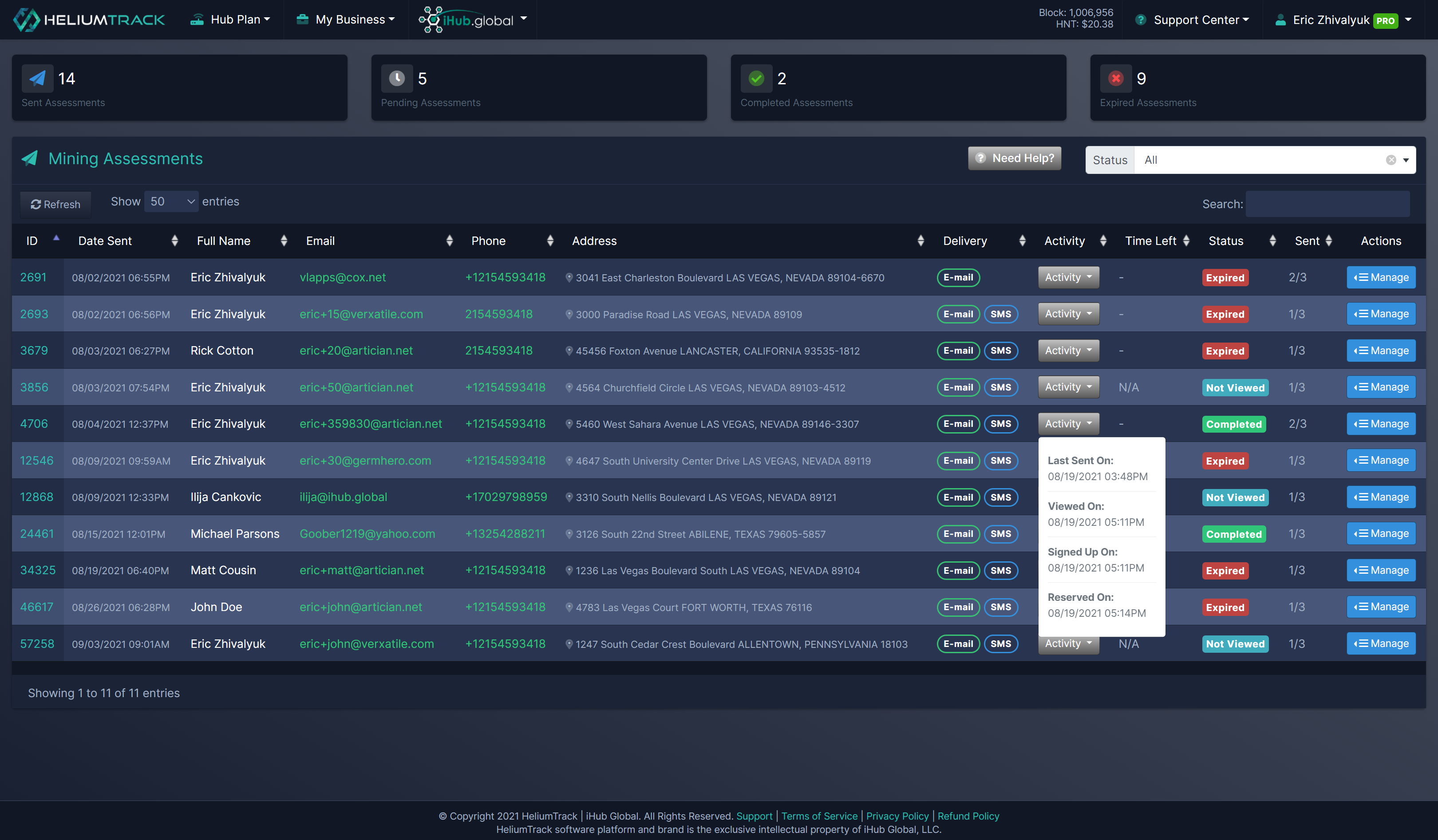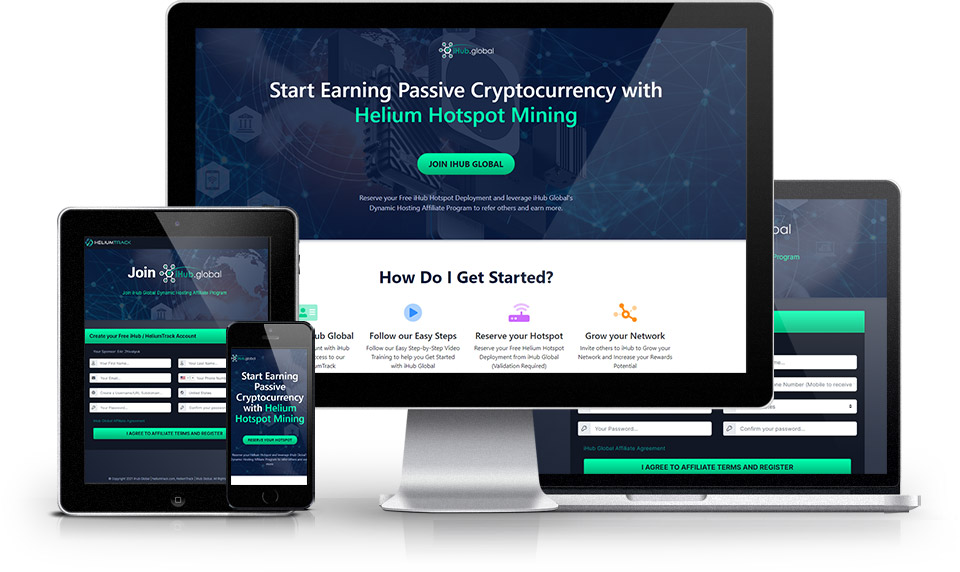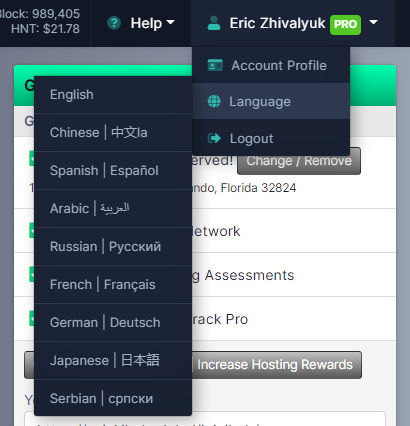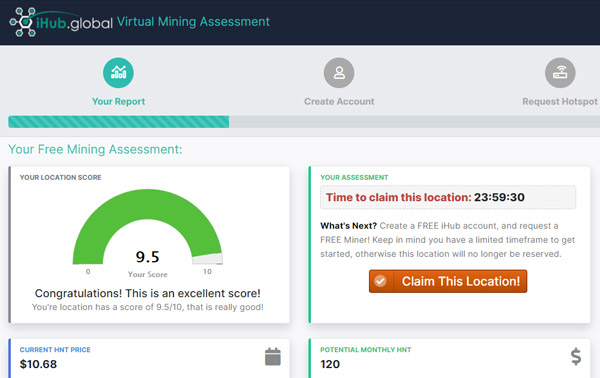RevHub Leaders & Affiliates,
We’ve received several great questions and ideas from the field about using Vocal Seek as a tool to promote your RevHub or iHub affiliate business. One of our affiliate leaders, recently shared some thoughtful feedback after testing the platform firsthand, and we felt it was important to address the topic openly and provide some clarity for everyone.
This post is meant to help you understand what Vocal Seek is designed to do, what it can do with the right groundwork, and where it may fall short if certain pieces aren’t in place. Our goal is to make sure you’re equipped with the right expectations, and to prevent anyone from being disappointed by misapplying the tool.
Let us clarify a few important points around how Vocal Seek was designed to function, and where there may be limitations (at least for now) when it comes to using it directly as a vehicle to promote RevHub, iHub, or similar affiliate opportunities.
🔍 Vocal Seek’s Original Intent
Vocal Seek is purpose-built to enhance the visibility of established, locally-operating businesses that already have some online presence—things like a Google Business Profile, website, social channels, directory listings, etc. The platform is highly effective at boosting discoverability in voice search for real-world businesses with verifiable credibility.
While it can work for online or affiliate-driven businesses, the core model wasn’t designed as a plug-and-play lead gen tool for individuals without a local business footprint or existing web presence.
⚠️ Important Considerations for Affiliates
We've had a few affiliates ask if they can use Vocal Seek to promote their RevHub or iHub affiliate link, business, or brand. Here’s what needs to be understood:
-
No Existing Presence = Poor Results: If there’s no real business entity or local presence behind the listing (no Google Business Profile, no web footprint, no online activity), Vocal Seek will likely underperform and the visibility reports won’t show meaningful progress.
-
Google Business Profile Requirements: To even start benefiting from Vocal Seek, the affiliate would need to qualify for and maintain a valid Google Business Profile. That comes with its own requirements—physical address, verification, business hours, etc.
-
We Offer Add-On Services for a Reason: For clients or affiliates without any online presence, we offer website builds, directory listing syncs, reputation services, etc.—these are designed to bring someone to the point where Vocal Seek can then become powerful.
✅ What’s Possible (With Groundwork)
Now, with that said, the opportunity is absolutely there if an affiliate is willing to put in the groundwork to establish themselves as a credible business. That means:
-
Registering a business name
-
Establishing a Google Business Profile
-
Creating basic online assets (site, socials, directories)
Once that's in place, Vocal Seek can help drive voice search discoverability, even if the business is primarily digital. But this isn’t turn-key—it requires setup, intent, and time to earn results.
Next Steps
We’re actively thinking through how to package this more clearly—maybe even a tailored path for affiliates who want to establish themselves as a local digital marketing consultant,
|
|
Eric Zhivalyuk
iHub, Executive CIO
|





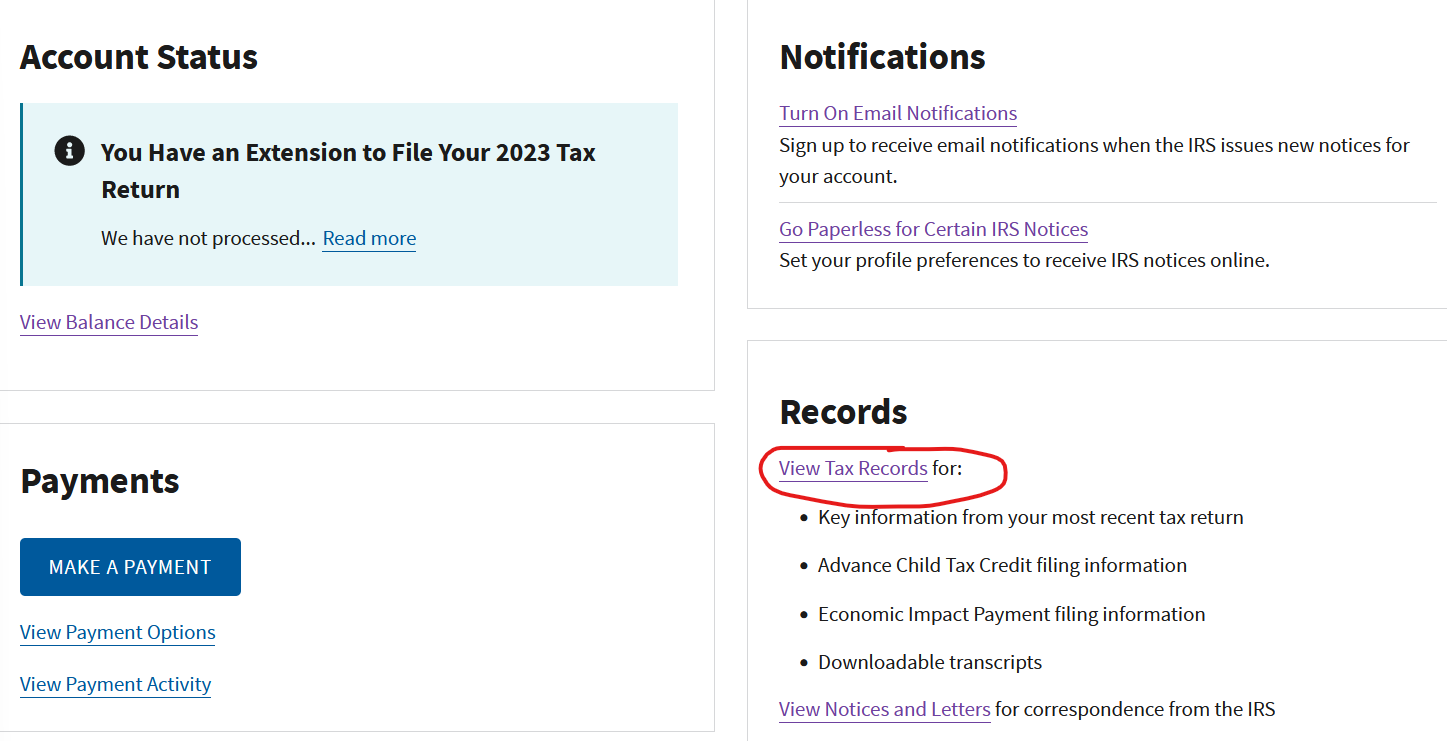
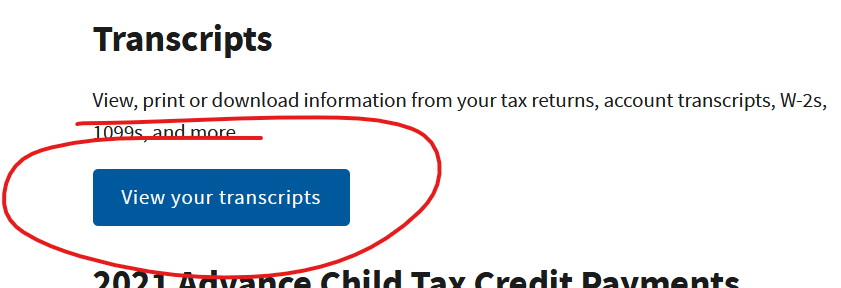
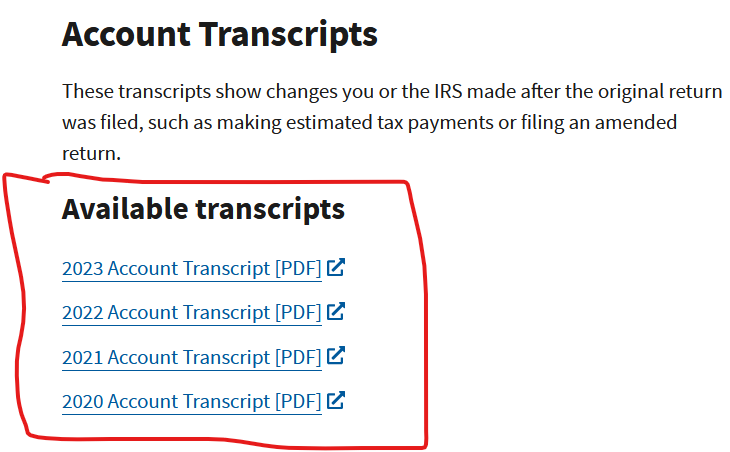












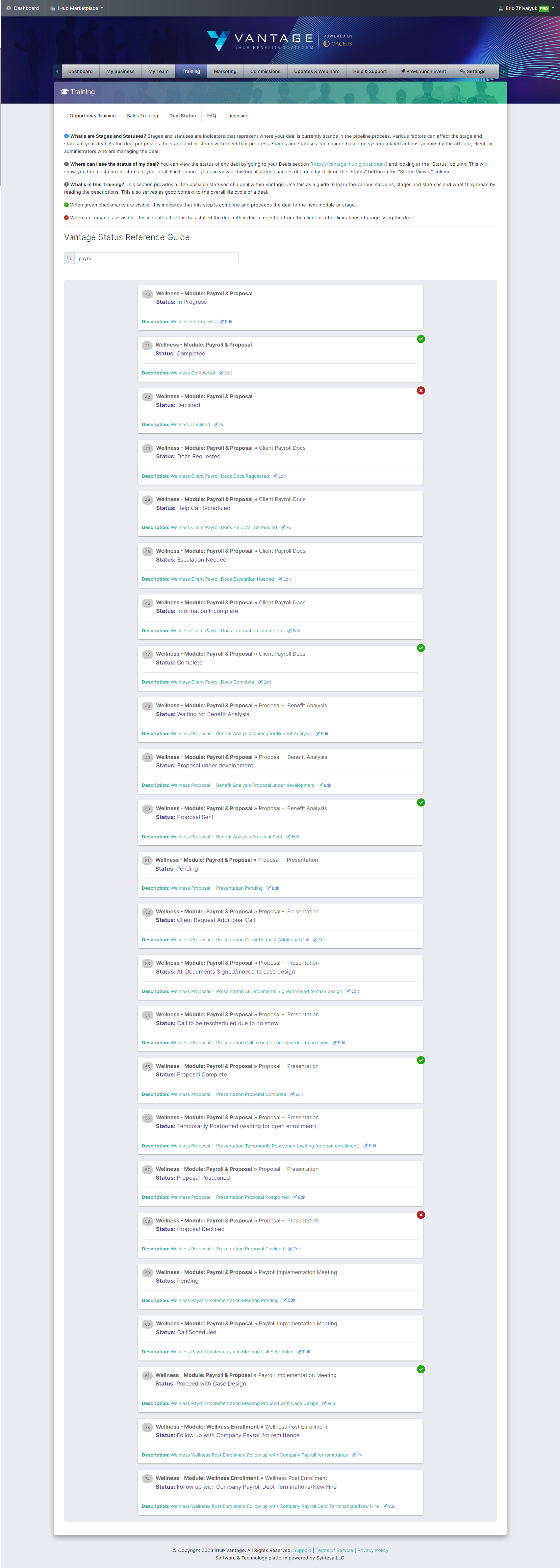
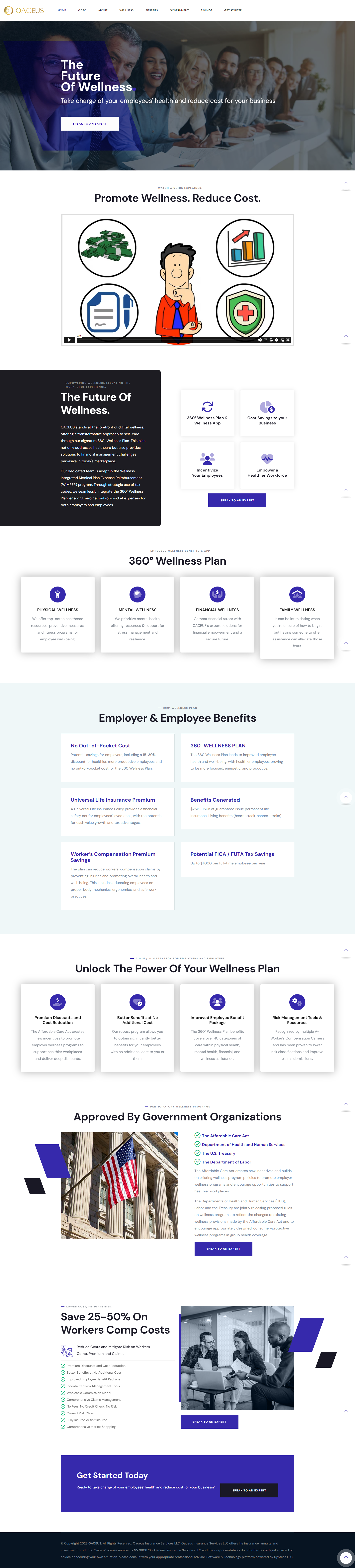

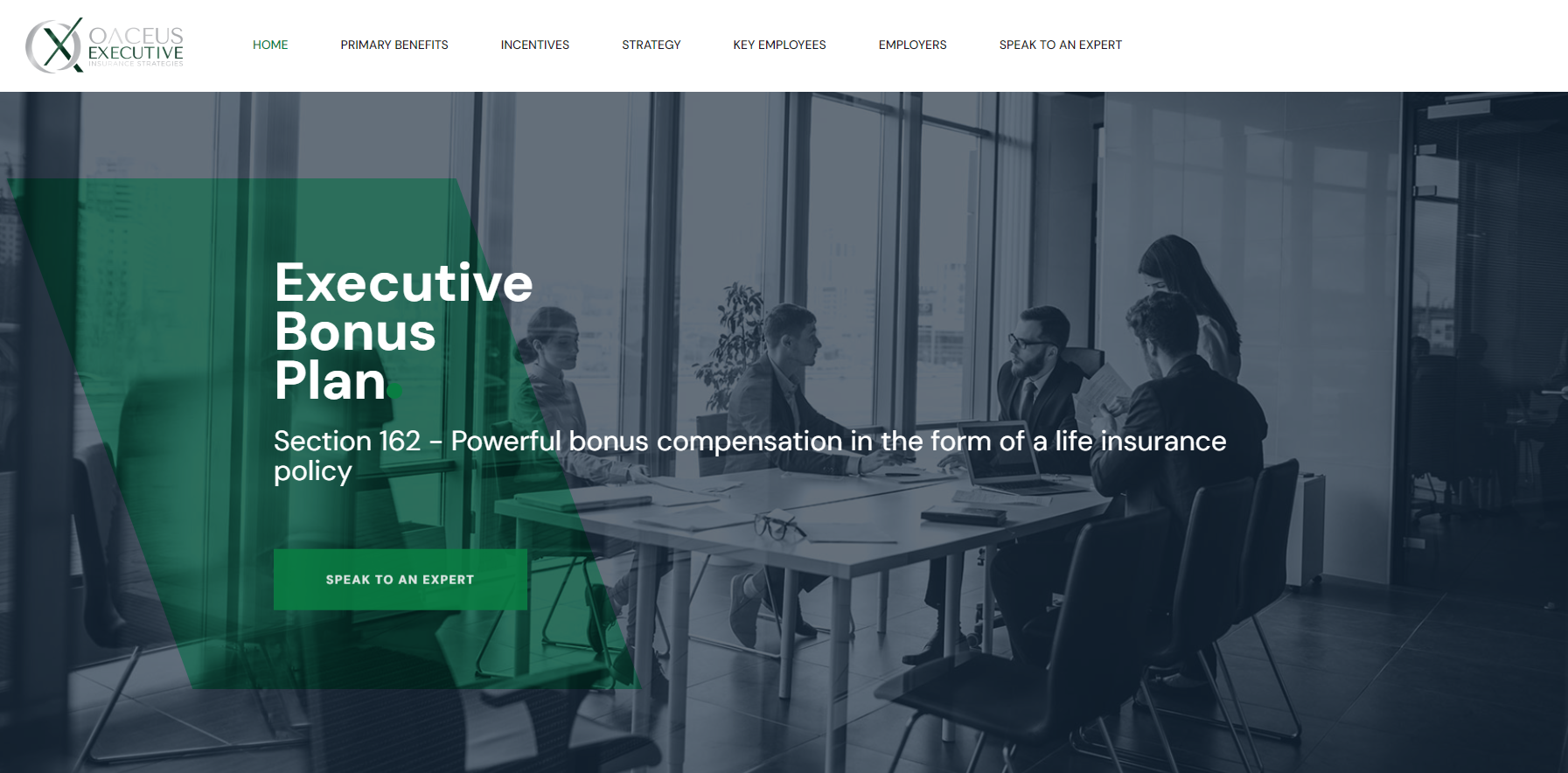
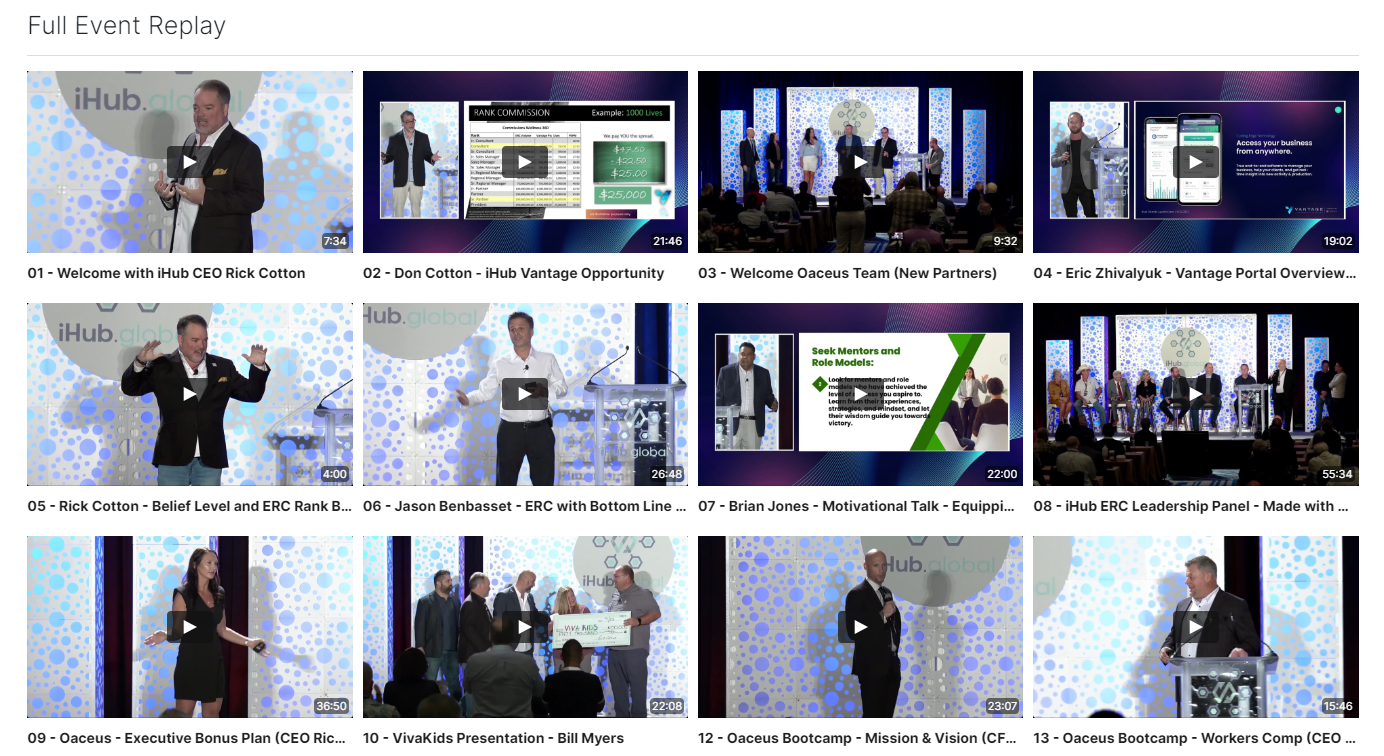























































 Up to 60% off hotels
Up to 60% off hotels
























































































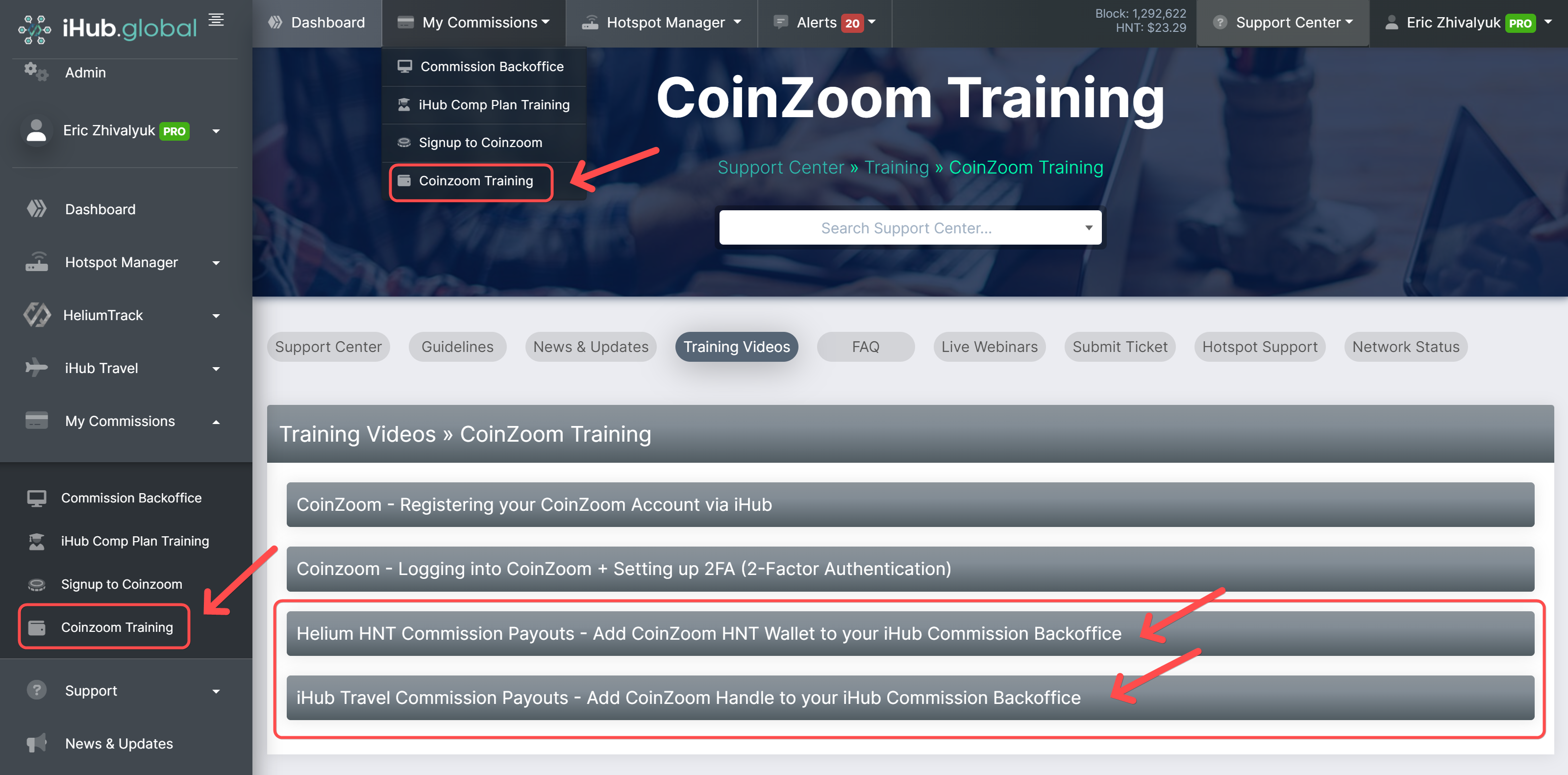











































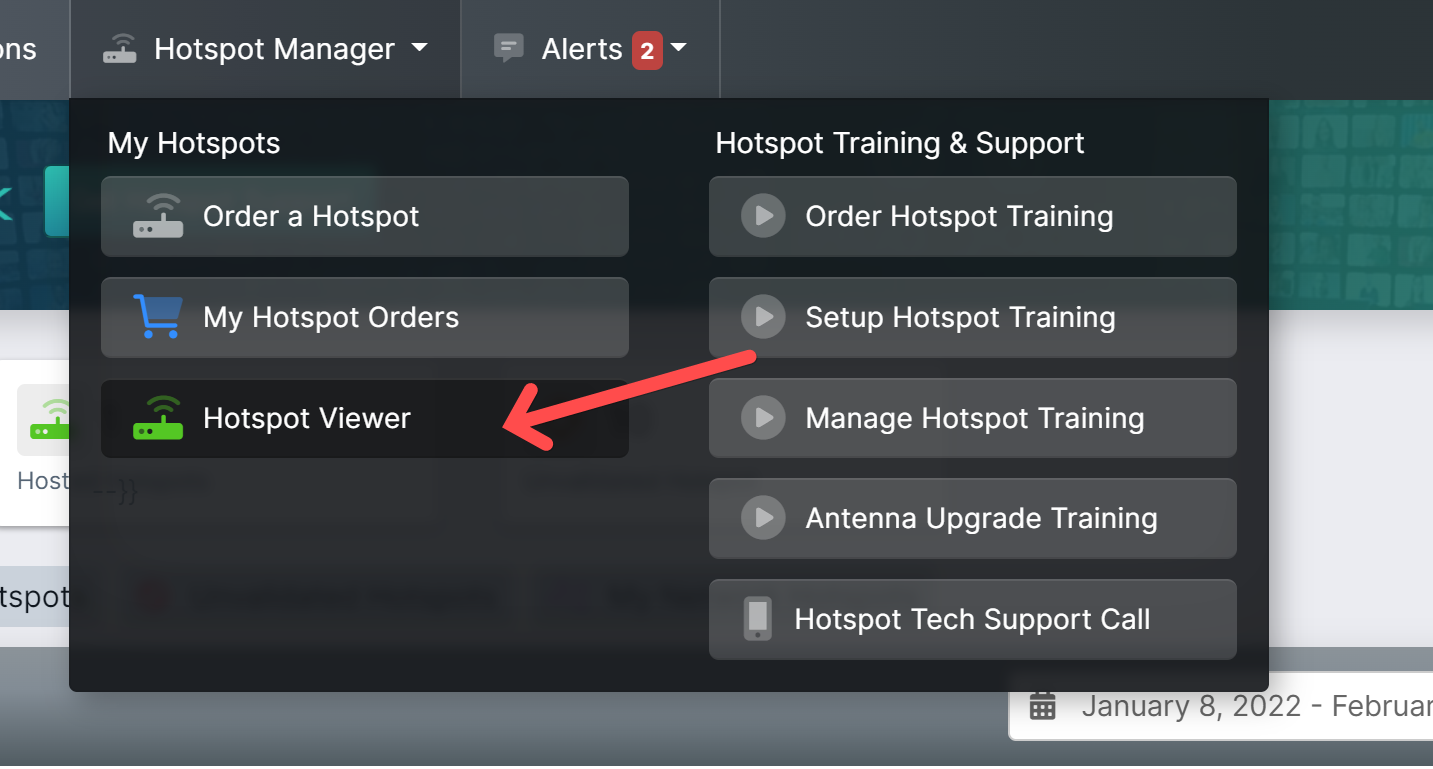
.png)
 Relayed Hotspot Indicator Icons:
Relayed Hotspot Indicator Icons:.png)
.png)
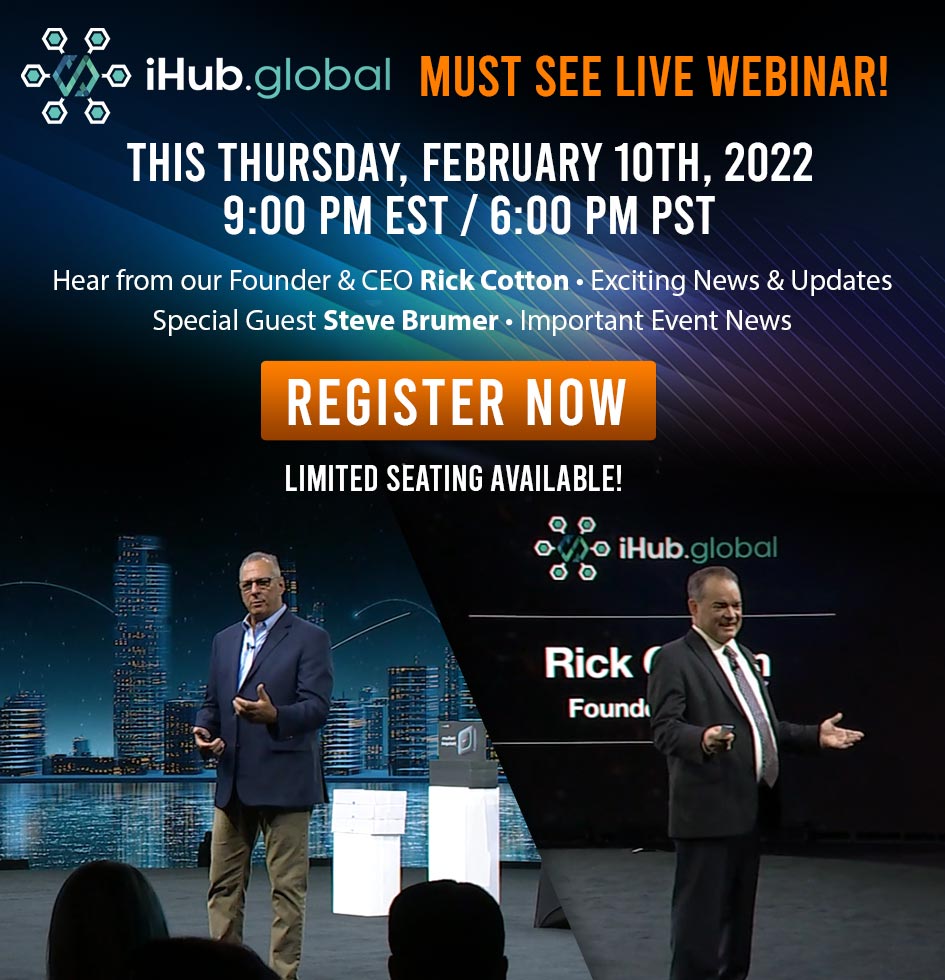
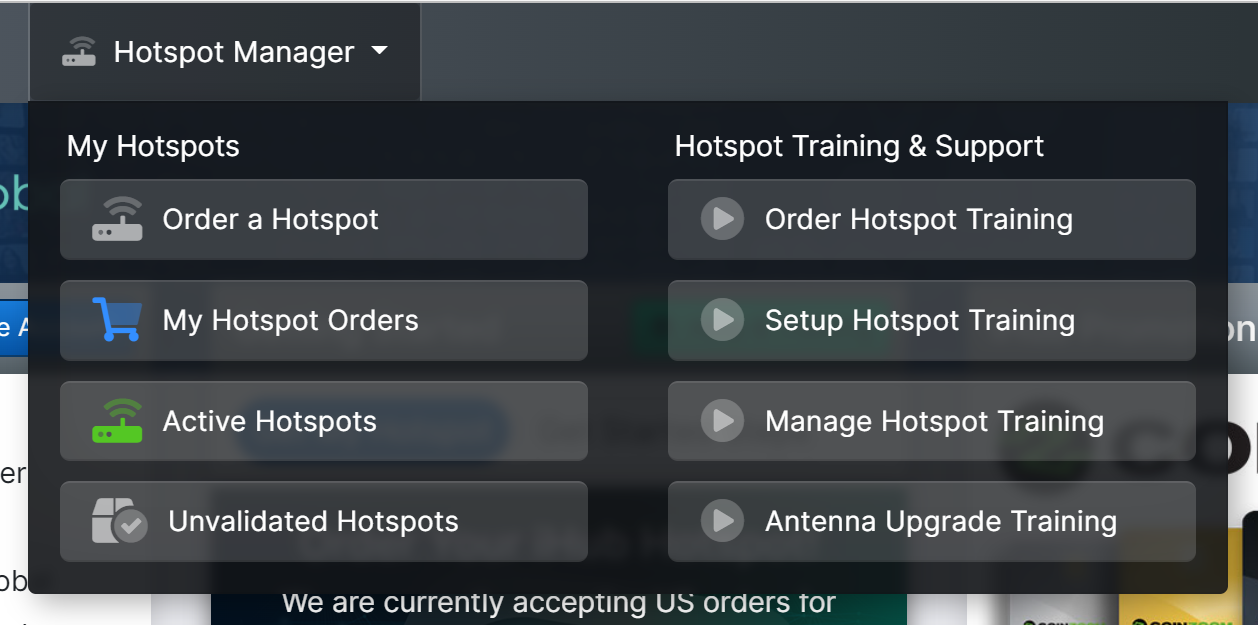
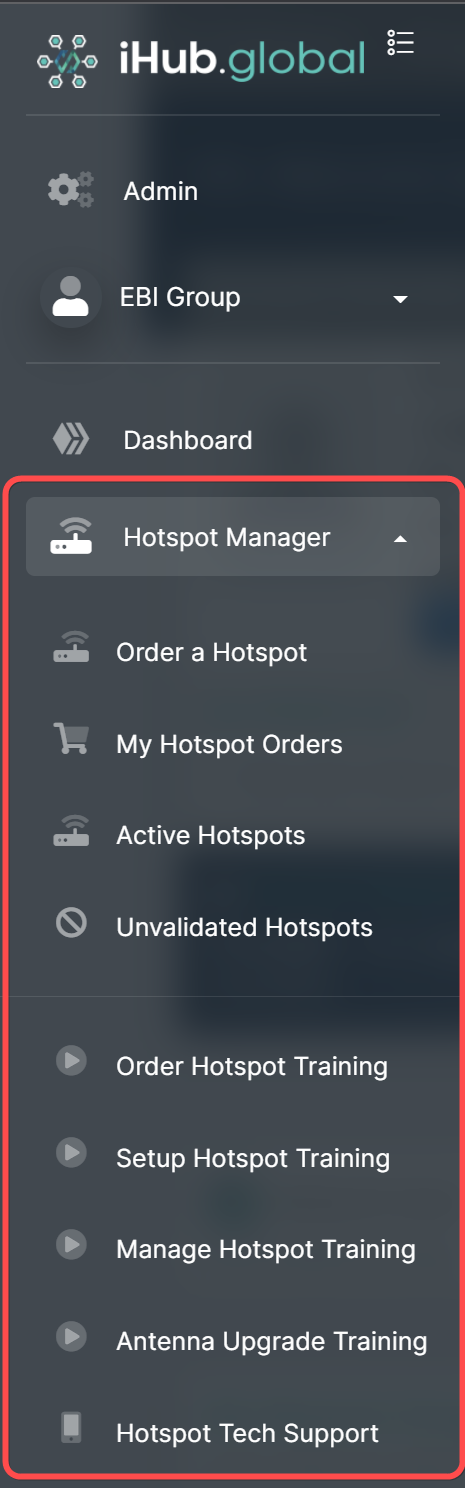
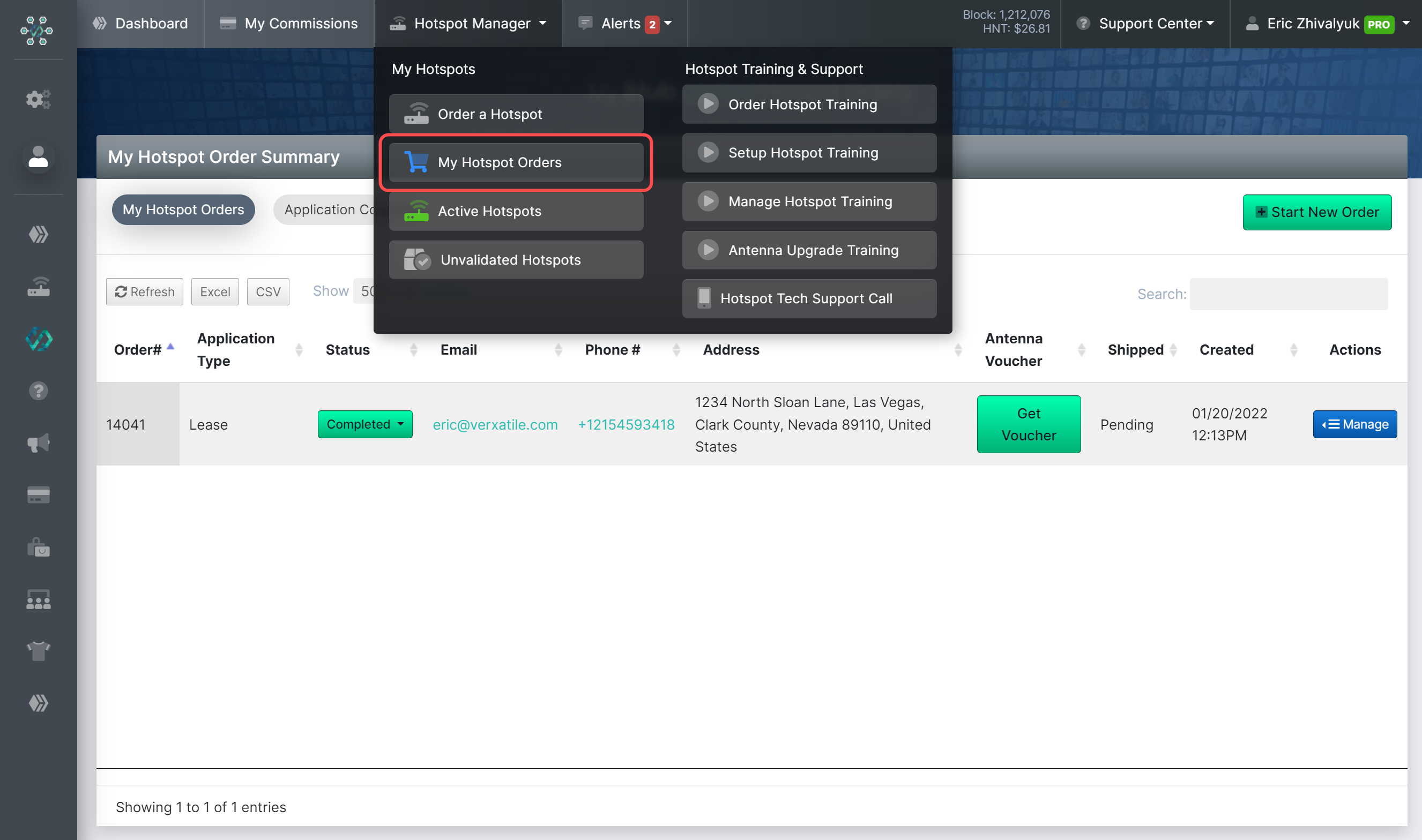
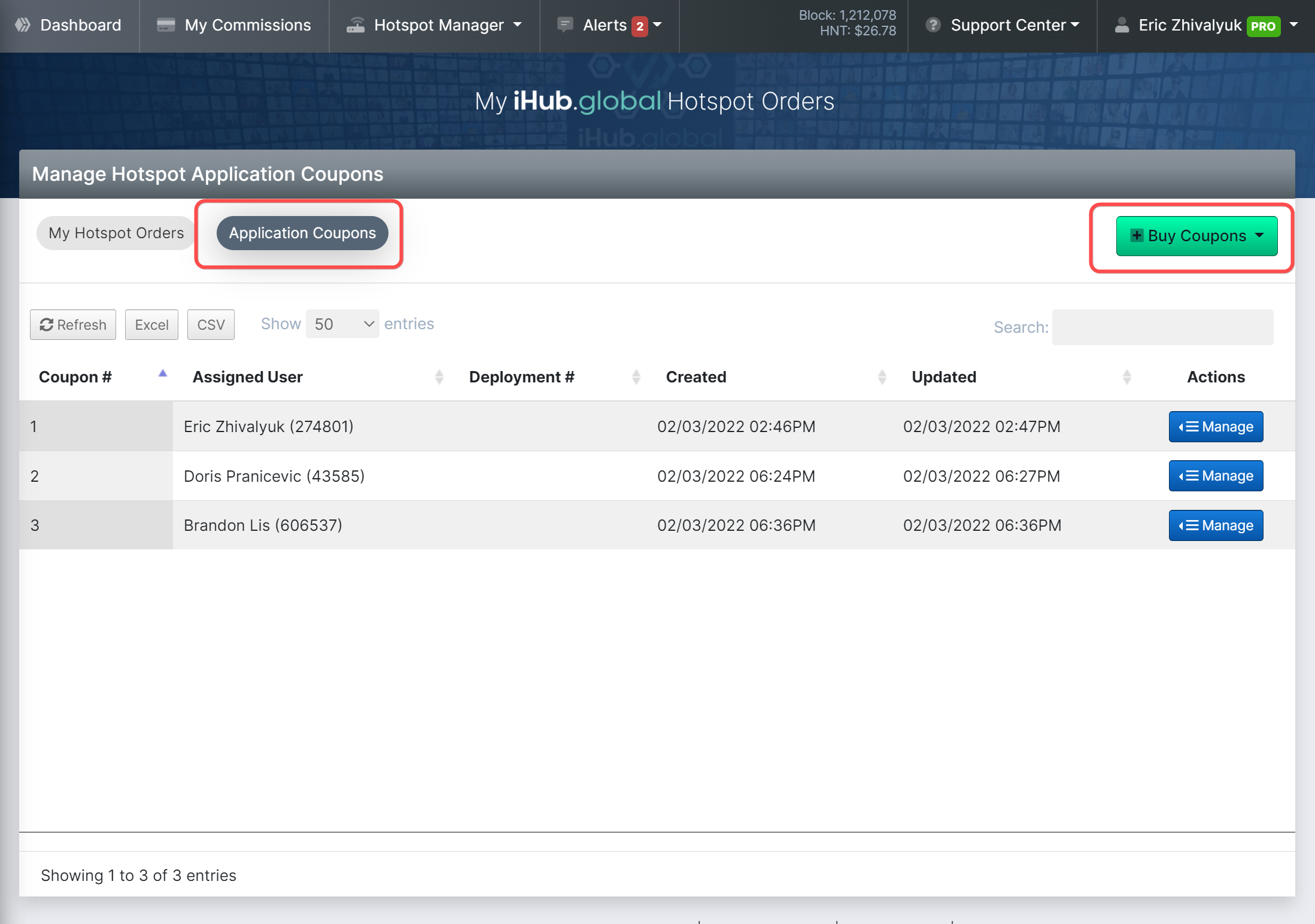
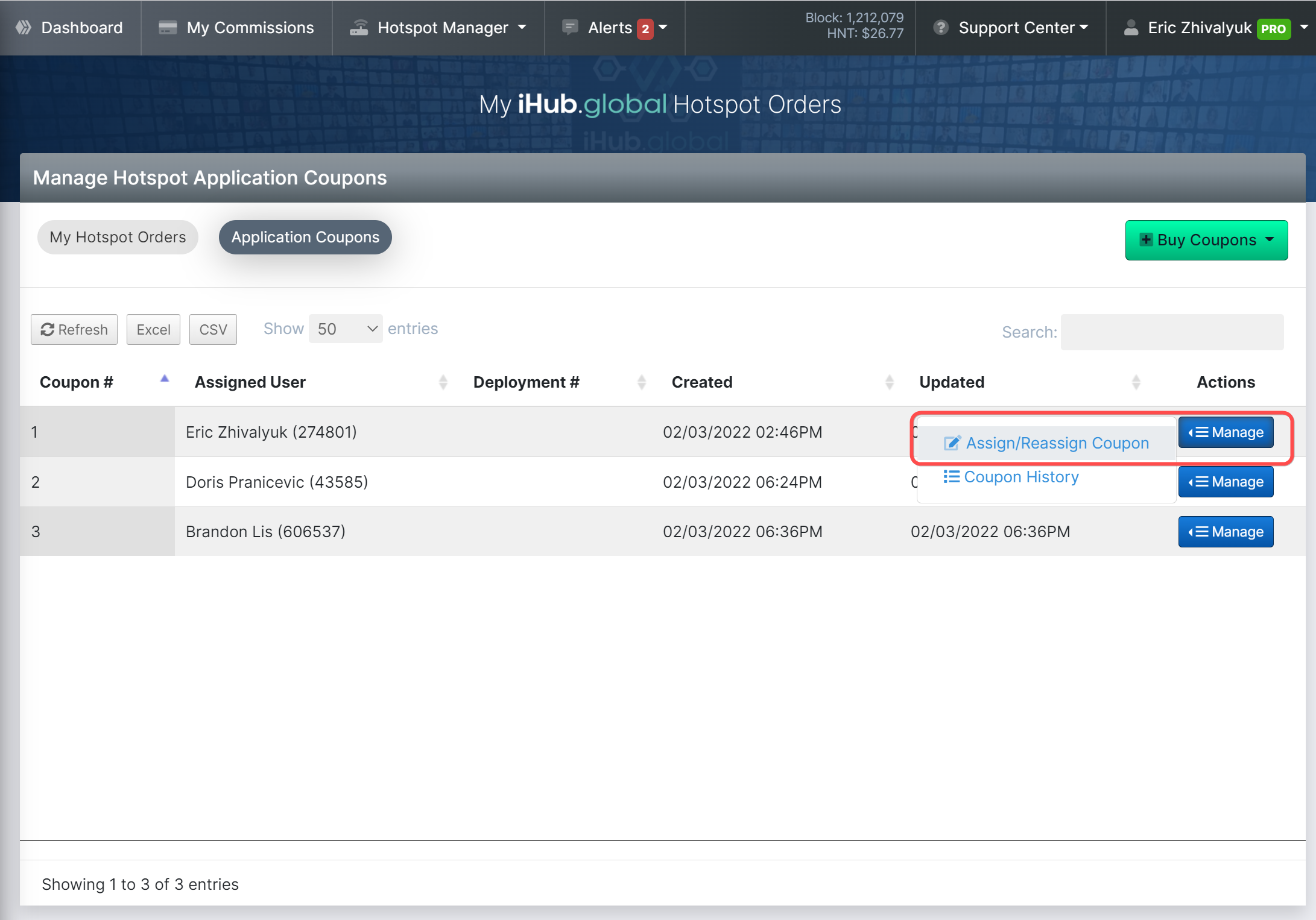
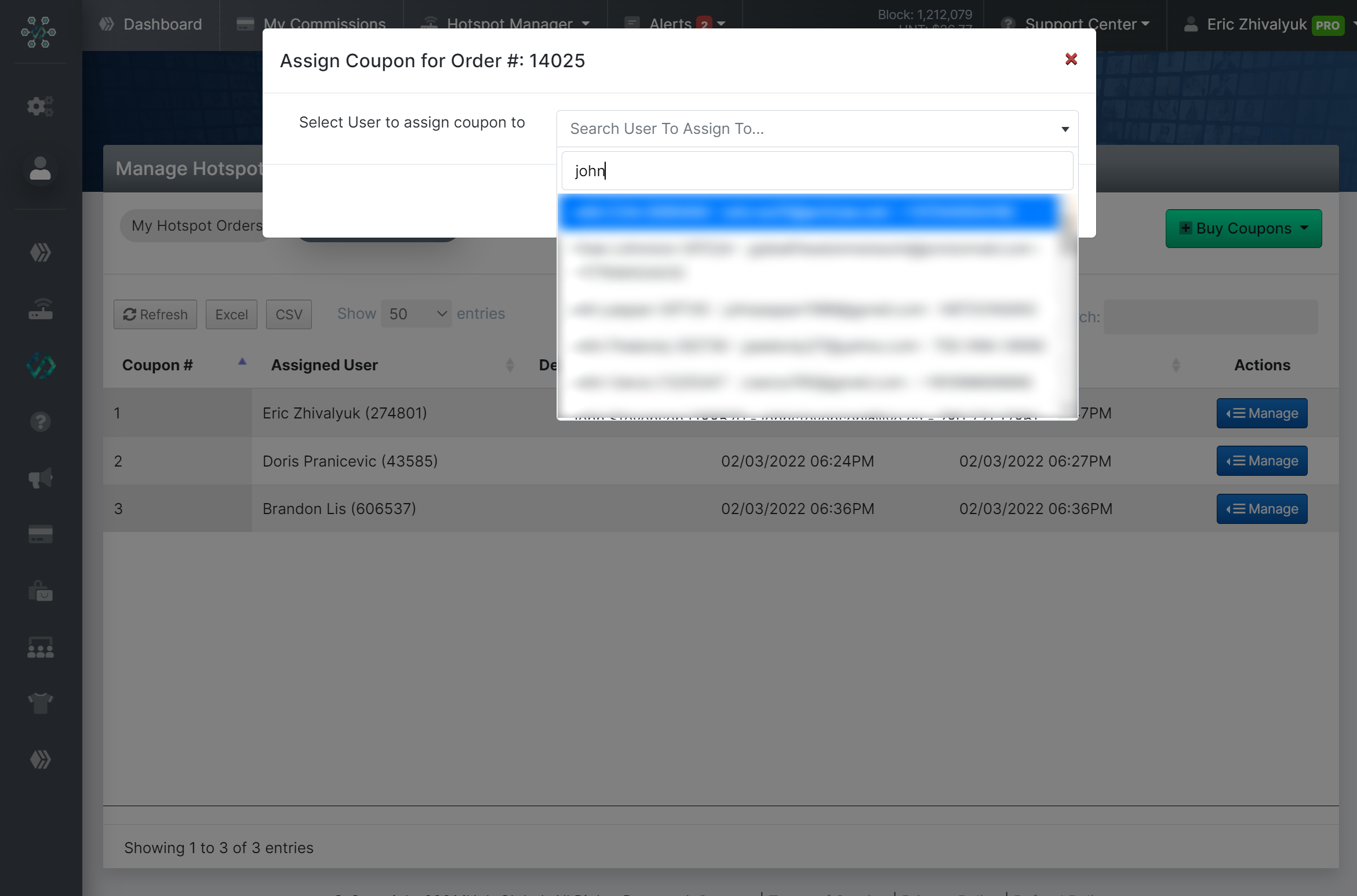








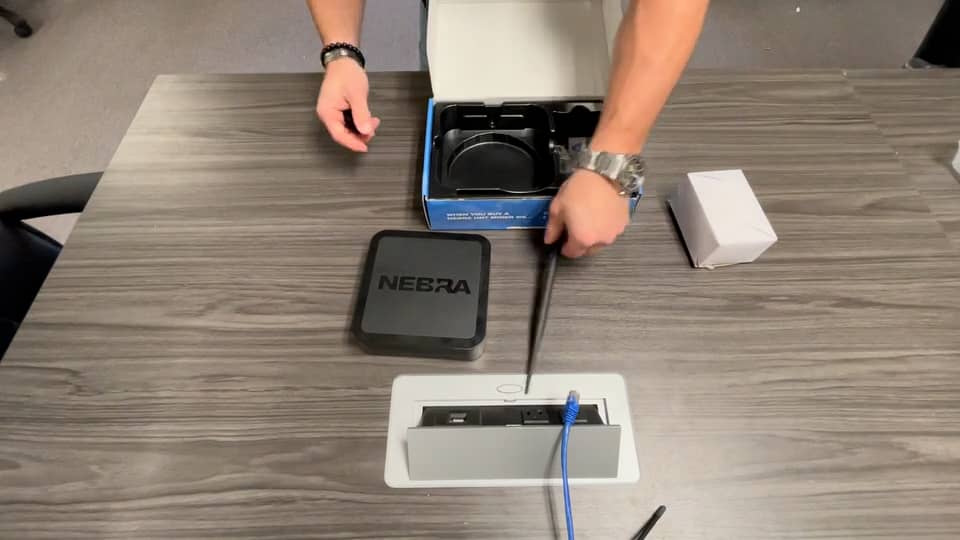







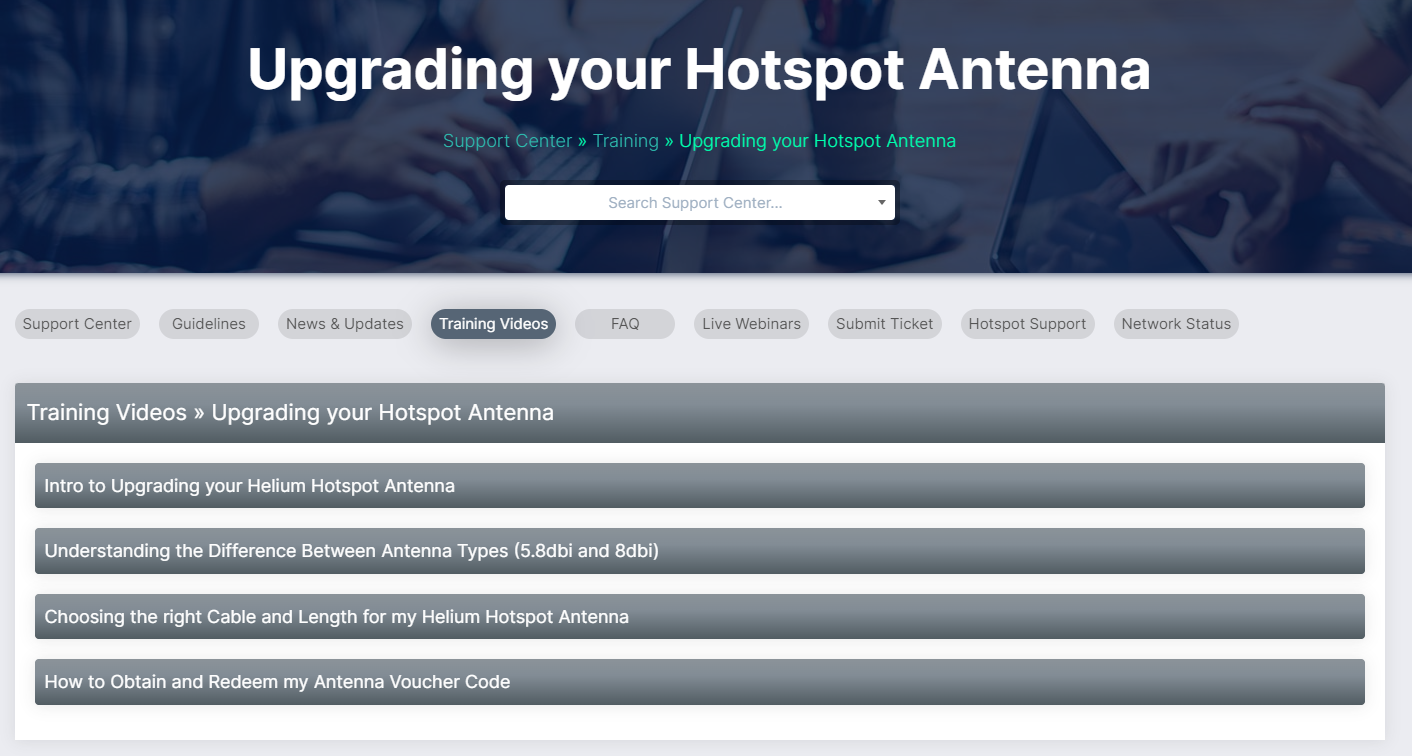


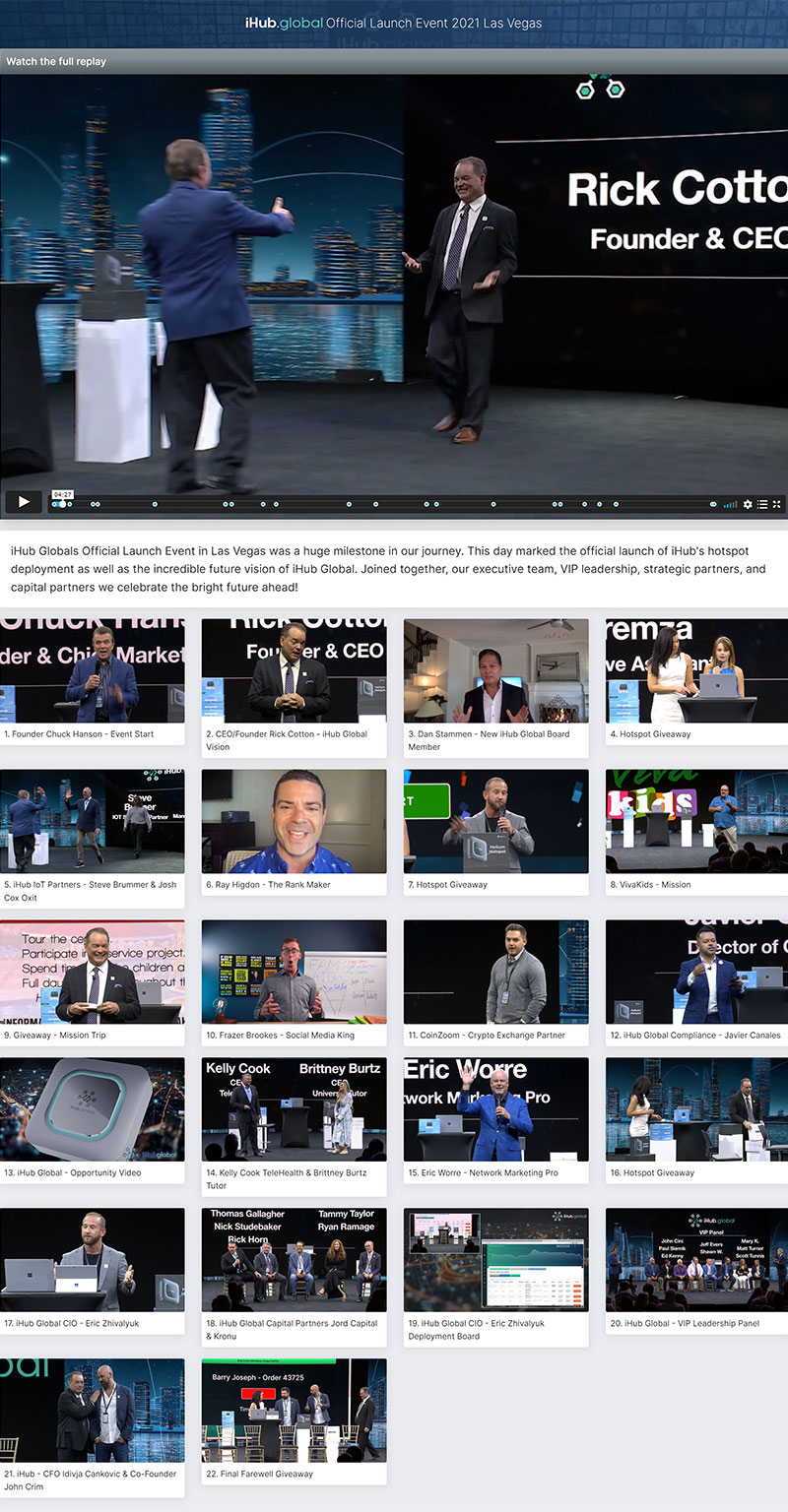




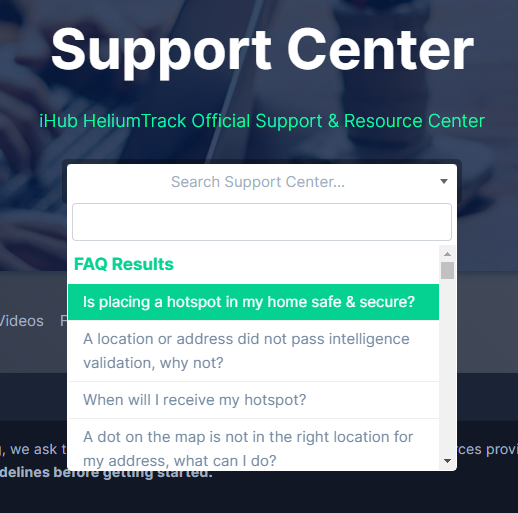
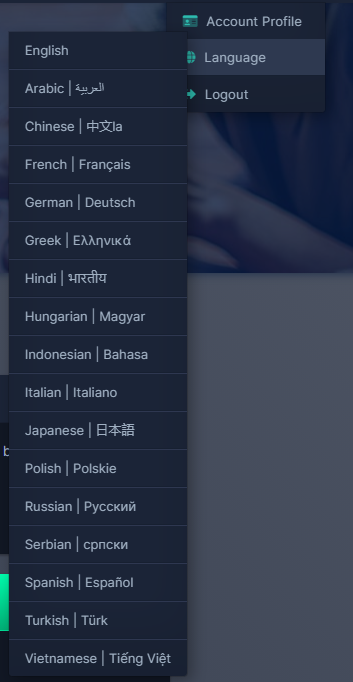
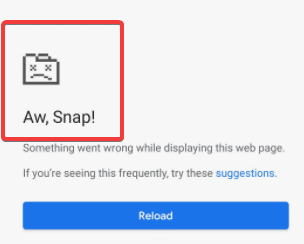 Over the last week or so, we have been getting reports of browser crashes in the chrome browser across various mobile devices. We have pushed a fix to HeliumTrack live production environment that should now completely fix / resolve this issue. This was caused by your browser running out of free memory. We have since optimized various aspects on the way the map and data KPI is loaded. Happy Planning! 😊
Over the last week or so, we have been getting reports of browser crashes in the chrome browser across various mobile devices. We have pushed a fix to HeliumTrack live production environment that should now completely fix / resolve this issue. This was caused by your browser running out of free memory. We have since optimized various aspects on the way the map and data KPI is loaded. Happy Planning! 😊