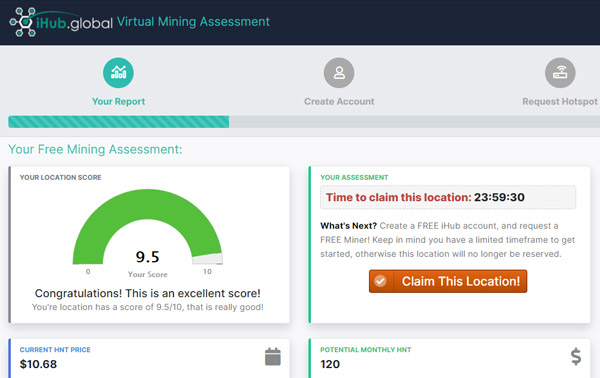Training Information:
This video is an overview and explanation of installing your hotspot training.
- Please Note: You DO NOT need to download and install the Helium Hotspot App to use your iHub Miner.
- If you have ordered your hotspot with a Lease / Deposit: No further action is required after following the video training above and successfully plugging in your hotspot.
- If you have received a hotspot from our VIP Program: You will need to follow this training to validate and assert the location/address of your hotspot before it becomes active.
- If you want to setup your hotspot via WiFi Instead of Ethernet Cable: Watch the Video Training
IMPORTANT! Read The Information Below this Video!
Training Information:
How to unbox, plugin, and install your RAK Helium Hotspot Miner.
- Please Note: You DO NOT need to download and install the Helium Hotspot App to use your iHub Miner.
- If you have ordered your hotspot with a Lease / Deposit: No further action is required after following the video training above and successfully plugging in your hotspot.
- If you have received a hotspot from our VIP Program: You will need to follow this training to validate and assert the location/address of your hotspot before it becomes active.
- If you want to setup your hotspot via WiFi Instead of Ethernet Cable: Watch the Video Training
- Access RAK Miner Official Documentation: https://docs.rakwireless.com/Product-Categories/WisGate/RAK-Hotspot-Miner/Overview/
IMPORTANT! Read The Information Below this Video!
Training Information:
How to unbox, plugin, and install your Nebra Helium Hotspot Miner.
- Please Note: You DO NOT need to download and install the Helium Hotspot App to use your iHub Miner.
- If you have ordered your hotspot with a Lease / Deposit: No further action is required after following the video training above and successfully plugging in your hotspot.
- If you have received a hotspot from our VIP Program: You will need to follow this training to validate and assert the location/address of your hotspot before it becomes active.
- If you want to setup your hotspot via WiFi Instead of Ethernet Cable: Watch the Video Training
- Access Nebra Official Docs, Faq and Support: https://helium.nebra.com/support
IMPORTANT! Read The Information Below this Video!
Training Information:
How to unbox, plugin, and install your Linxdot Helium Hotspot Miner.
- Please Note: You DO NOT need to download and install the Helium Hotspot App to use your iHub Miner.
- If you have ordered your hotspot with a Lease / Deposit: No further action is required after following the video training above and successfully plugging in your hotspot.
- If you have received a hotspot from our VIP Program: You will need to follow this training to validate and assert the location/address of your hotspot before it becomes active.
- If you want to setup your hotspot via WiFi Instead of Ethernet Cable: Watch the Video Training
- Access Linxdot Official Documentation / Help: https://www.linxdot.com/category/docs/
Please Note: If you did not order a lightning arrester with your antenna, do not worry. In the video below we show how to connect your antenna with and without a lightning arrester. Your antenna will work completely fine without one.
Training Information:
Please Note: If you did not order a lightning arrester with your antenna, do not worry. In the video below we show how to connect your antenna with and without a lightning arrester. Your antenna will work completely fine without one.