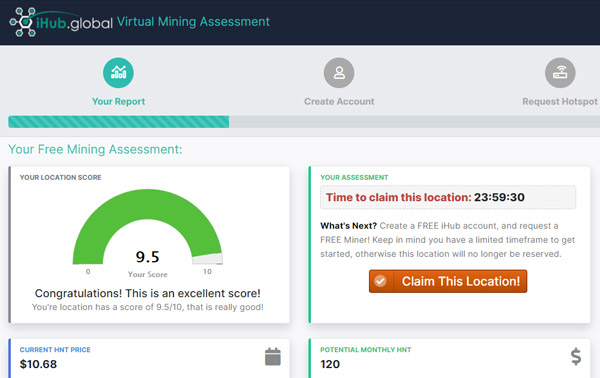FAQ » Planning your Hotspot Network
Planned hotspots are only for planning purposes. Meaning, they are not actually reserved nor do they hold any value. It also is a way for you to check if a location is a valid or an eligble placement. When you plan a hotspot, it will run through our intelligence algorithms and let you know if it is eligble to move on to the next step of sending a mining assessment.
Once you have a planned hotspot created for someone that you want to invite to join iHub, you can send them a mining assessment if it passes our validation rules.
You can learn more about Virtual Mining Assessments here.
If your planned hotspot passes the intelligence, your next step should absolutely be to send someone a virtual mining assessment. This will invite them to join iHub as a potential affiliate, and reserve their free hotspot deployment! That's how easy it is to start growing your network.
The Hotspot Planning feature is to help you plan hotspot locations for people that you know. Your friends, family, co-workers, etc. It is a tool to help you organize and plan your affiliate / hotspot host network, and help you grow it.
As we continue to develop new marketing features, much of them will stem from the initial step of planning a hotspot.
Planning hotspots in HeliumTrack serves several purposes:
1 It ensures that the location is not already too overcrowded with other live hotspots or reserved hotspots. This is done by checking each address through our intelligence algorithms and validating the eligibility of placing a hotspot in that location.
2 It helps you organize and grow your affiliate network by using additional marketing tools provided by iHub to quickly and efficiently invite others to signup under you.
Important: iHub will only ship/deploy hotspots to members that use the proper tools provided. This ensures an organized, fair, and trackable processes for our members to get their hotspots
Quick Guide:
You can plan a hotspot by clicking the “Plan Hotspot” button above the helium network map on your HeliumTrack dashboard.
This will open a new window where you will fill in form with the following information for the person you are planning the hotspot for. Please refer to the training video.
There is NO LIMIT to how many hotspots you can plan for your network! Just remember to use the planning tool to plan hotspots for others (Your friends, family, co-workers, etc..) - This is how your grow your network!
The only required information to place a planned hotspot on the map is a valid address. When typing in the address in the Plan Hotspot form, be sure to select the full address from the auto-complete list provided. Otherwise you may get the following error: "Valid Address is required".
Tip: We recommend filling out the entire form including Custom Title, Firstname, Lastname, Email, and Phone - This way if the location passes our intelligence validation you can send that person Virtual Mining Assessment. If you don't fill out the contact information when planning the hotspot, you can always do so in the "Send Virtual Mining Assessment" form.
HeliumTrack allows you to plan a hotspot anywhere in the world! Keep in mind every planned hotspot location is passed through our intelligence validation to check to see if it's a good location or not. When planning a hotspot a good rule of thumb is to plan 300-500 meters away from another existing or planned hotspot.
Planned Hotspot Intelligence
When planning a hotspot we run it through a series of intelligence checks to verify that it is an "eligible" placement for an iHub Hotspot. Currently, our algorithms are only checking to see if your planned hotspot is in too dense of an area or too close to another live hotspot, reserved hotspot, or pending reservation (24 hour period).
Why do we do this?
1 We want to ensure a fair and level playing field for all iHub members when planning and deploying their networks. If there is a live, reserved or pending reserved hotspot already in that placement then placeing another hotspot too close will only conflict, and prove mututally unbeneficial for both parties.
2 We also try our best to make sure anyone who receives an iHub Hotspot will generate decent mining rewards. If we didn't take location placement and proof-of-coverage into account then it would almost guarantee low mining rewards.
Does Planned Hotspot Intelligence validate new / virgin territory?
Great question, currently we are allowing hotspots to be planned in new / unclaimed territory freely - in other words, they will pass validation as long as they are not too close to another hotspot as mentioned above.
In coming weeks, we will be releasing special planning tools, which will further validate these placements using "Cluster Planning" aka. 6-packs.
Pease refer to the appropriate FAQ titled "Planning new territory and hotspot clusters aka 6-packs" for detailed explanation.
My Planned Hotspot didn't pass the intelligence check, what does that mean?
You will still be able save that planned location in your Planned Hotspots, but will not be able to send someone a virtual mining assessment, nor reserve an iHub hotspot for that location.
For detailed explanation on how our planned hotspot intelligence validation works, please refer to the appropriate FAQ titled "How does planned location intelligence validation work?"
Planning in New Territory
Absolutely, iHub highly encourages members to plan in new territory and grow from there. Although, it is important to keep in mind that the strategy that must follow is planning multiple nearby hotspots simultaneously - This is what we call a cluster, or 6-pack.
Does Planned Hotspot Intelligence validate new / virgin territory?
Great question, currently we are allowing hotspots to be planned in new / unclaimed territory freely - in other words, they will pass validation as long as they are not too close to another hotspot as mentioned above.
In coming weeks, we will be releasing special planning tools, which will further validate and score these placements using "Cluster Planning" aka. 6-packs.
Planning a Cluster or 6-pack
Cluster Planning (6-Packs) are coming soon! For now you can drop and save a pin, but you will not be able to send Virtual Mining Assessments yet. Also, right now our intelligence doesn't have the ability to score a 6-pack or cluster. Our software team is working around the clock to deliver this functionality.
When planning a hotspot a good rule of thumb is to:
1 Not too close: Try to plan your hotspot 300-500 meters away from another existing or planned hotspot.
2 Not too far: You don't want your hotspot to be all by itself. If your hotspot cannot communicate with nearby hotspots, it will not earn rewards.
Please check back for more detailed training on this subject
Wouldn't that be nice? Unfortunately, planned hotspots are only used for planning, location validation, and marketing tools (like Virtual Mining Assessments) to grow your team. Think of it as a starting point for figuring out and inviting whoever will be interested in this opportunity.
You can see all of your planned hotspots by going to the Hub Plan > Planned Hotspots section. Here is a quick link: https://heliumtrack.app/hotspots/planned
In your Planned Hotspots List, you will be able to:
1See all of your planned hotspots in an organized list view, with more detailed information
2Add your planned hotspots to a custom group
3Edit or Remove planned hotspots using the
4Send Mining Assessments for qualified locations using the button
You can also see your planned hotspots...
On HeliumTrack Network Map - Go to the main page of the HeliumTrack app (also referred to as the dashboard) by click on the HeliumTrack logo. Look for the pink dots those are your planned hotspots!
We are working on a way for users to correct the placement of an address by dragging a pin exactly where it needs to be. We trying to get this functionality live as soon as possible as we know it is affecting many foreign countries outside of the US. Please be patient as we work very hard to deliver this feature to you.