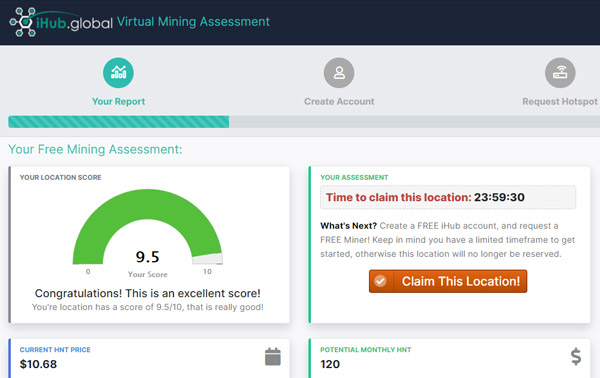FAQ » Received Your Hotspot
The $43 is the first months payment when your hotpot is shipped. It is the $18 a month lease plus an addition $25 blockchain assertion fee that goes to Helium directly.
To locate your hotspot in your back office you will first login to your HeliumTrack account. You will then click on the "Hotspot Manager" tab located to the left hand side of the screen. You will then click on "Hotspot Viewer" in the drop-down box. Once on this page you will click on the "hosted hostpot" tab at the top of the screen.
Helium recently announced an update that will be coming soon. Hotspots will no longer go into relay and hotspots that are currently in relay will come out of relay mode. They are currently testing this function and then it will be released to the public.
Please allow up to 7 days for the hotspot to fully sync to the blockchain. Helium also announced a very exciting update that will be coming soon. Hotspots will no longer have to sync to the blockchain in order to go online. They are currently testing this function and then it will be released to the public.
Please visit the link below to understand the LED light statuses. Once you have looked at the link, and if you believe there is an issue with your hotspot you will need to schedule an appointment with hotspot tech support for further assistance.
To view the status of your hotspot, you will first need to login to your HeliumTrack account. You will then click on the Hotspot Manager tab located to the left-hand side of the screen. You will then select Hotspot Viewer tab and select the Hosted Hotspot tab to view the online/offline status.
When we receive the hotspots at our facilities, each individual hotspot is opened and inspected for quality control along with provisioning the hotspot to the blockchain.
To update the height of your hotspot and the antenna information you will need to first login to your HeliumTrack account. You will then click on the Hotspot Manager tab and select Hotspot Viewer in the drop-down box. Once there you will click on the Hosted Hotspot tab. Once on this page, you will see your hotspot listed, you will click on the blue manage tab located to the far right of the page. Once there you will click on "update hotspot details".