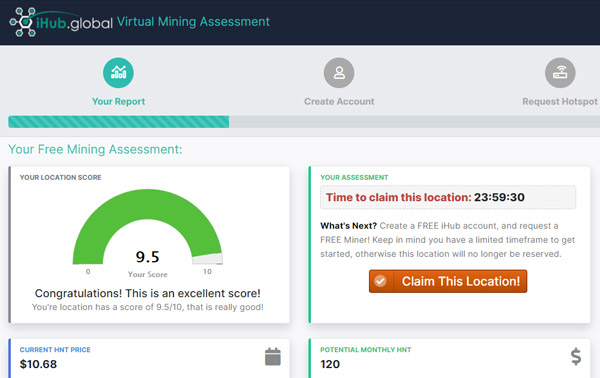FAQ » Reserving your Hotspot Location
Please visit our "Reserving your hotspot location" in our Getting Started Video Training Course for detailed instruction on how to reserve your hotspot.
If your address or location did not pass intelligence, our only recommendation is that you can try another address that you own or have access to such as an office address or another property.
Hotspot Intelligence
When planning a hotspot we run it through a series of intelligence checks to verify that it is an "eligible" placement for an iHub Hotspot. Currently, our algorithms are only checking to see if your planned hotspot is in too dense of an area or too close to another live hotspot, reserved hotspot, or pending reservation (24 hour period).
If your location does not pass intelligence, you will still be able save that planned location in your Planned Hotspots, but will not be able to send someone a virtual mining assessment, nor reserve an iHub hotspot for that location.
Why do we do this?
1 We want to ensure a fair and level playing field for all iHub members when planning and deploying their networks. If there is a live, reserved or pending reserved hotspot already in that placement then placeing another hotspot too close will only conflict, and prove mututally unbeneficial for both parties.
2 We also try our best to make sure anyone who receives an iHub Hotspot will generate decent mining rewards. If we didn't take location placement and proof-of-coverage into account then it would almost guarantee low mining rewards.
Yes, once you have successfully reserved your hotspot, you can cancel anytime by clicking on the "Change or Cancel" button next to your reserved hotspot in the "Getting Started" box.
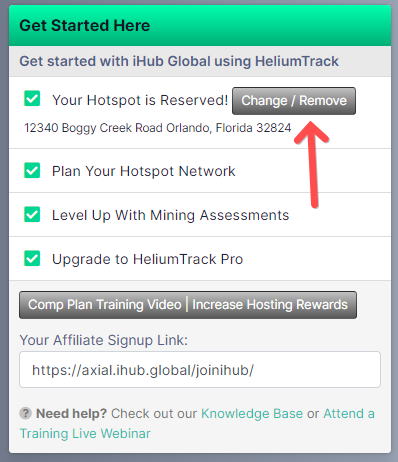
Yes, once you have successfully reserved your hotspot, you can cancel anytime by clicking on the "Change or Cancel" button next to your reserved hotspot in the "Getting Started" box. Please note that in order to change your reserved location to a new one, it will need to pass our intelligence validation.
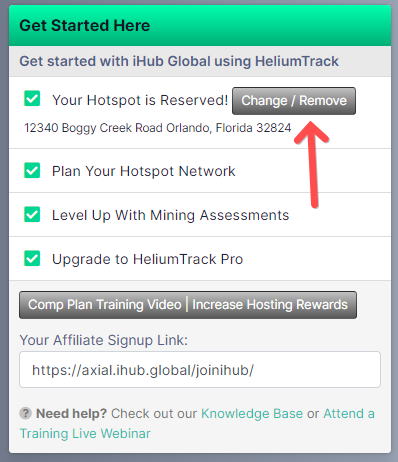
No, currently each iHub account is only eligible to reserve one hotspot location. Please do not attempt to refer many account under yourself, as this type of behavior is against iHub's Terms of Service, and will result in an automatic termination.
We appreciate your patience during the fast pace growth of this incredible opportunity. We understand your excitement and anticipation to get your hotspot as soon as possible. We want to get as many of these delivered to you and everyone you either have shared with or soon to share with. Time for delivery can vary on many factors and therefore giving an exact date at this time is premature.
If you have followed the steps in the Getting Started Video Training or have secured your hotspot through an assessment, then you are on your way to getting a hotspot.
Although our software team has resolved many issues since launching hotspot reservation in HeliumTrack, it is possible for server errors to occur. We recommend waiting about 10 minutes, and trying again. If the issue persists over the span of 2-3 hours, please submit a ticket to support.
Although HeliumTrack uses the two most superior mapping services available, Mapbox and Google, we understand that there can be regions or areas in the world that are not 100% accurate when mapping geocoordinates to an address. Unfortunately, this is a current limitation and issue we are looking to resolve in the coming weeks.
How will this be resolved?
We will be releasing an update that will allow you to use pin-correction after entering an address. That means you will be able to drag the dot or pin on the map onto the precise location, virtually allowing you a customized way to tell HeliumTrack exactly where that address is. There will be additional validation measures that will need to be taken to verify the address before receiving the hotspot. Also, the pin-correction will be limited to a bounding box within a certain distance around the address that was correlated with Mapbox or Google mapping services.
Currently our system does not allow input of latitude & longitude geo-coordinates. Although, we have made the decision to begin development on this feature, and will be released in the near future. Using geo-coordinates will still have to be correlated with an address, and require additional validation.
We will announce the launch of this feature via our standard mailing list when it becomes available.
There are many variables that will factor into whether the hotspot is able to be relocated to a different location. If and when someone needs to do this, it will be reviewed and answered on a case to case basis.