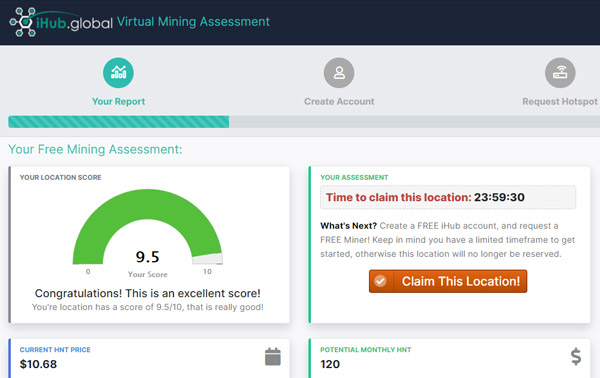Please note: We do not have a video walk-through training for Finestra, Browan, or Kerlink Miners. However if you watch some of the other setup videos below (Rak, Nebra, Linxdot) - The process should be the same for your miner.
Training Information:
This video is an overview and explanation of installing your hotspot training.
Training Information:
Example of how to unbox, plugin, and setup a RAK Miner.
Training Information:
Example of how to unbox, plugin, and setup a Nebra Miner.
Training Information:
Example of how to unbox, plugin, and setup a Linxdot Miner.
Only do this step if you want to use wifi. If you plan on using an ethernet cable, skip this step.
Please Note, we have moved the unvalidated hotspots to a new section!
Unvalidated hotspots is now found in the "Hotspot Viewer" page located here: https://heliumtrack.ihub.global/hotspots/unvalidated
Training Information:
In order to active your hotspot within the iHub system you need to first validate it by assigning the owner / host.
Please Note, we have moved the unvalidated hotspots to a new section!
Unvalidated hotspots is now found in the "Hotspot Viewer" page located here: https://heliumtrack.ihub.global/hotspots/unvalidated
Go Here to Assert the Location of your Hotspot: https://heliumtrack.ihub.global/hotspots/list
Training Information:
This process explains how to update the address of your hotspot. This process is required after first validating your hotspot, or should you decide to move the hotspot to a new install location.
Training Information:
PoCv11 Settings - Update the dBi Gain and Elevation of your Antenna