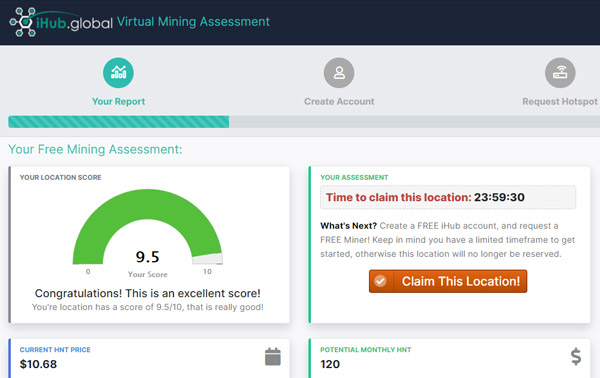FAQ » Loop TV For iHub Meta Affiliates
The short answer is No. As an iHub Meta affiliate you should not be reaching out to loop, period. The only circumstance that you are allowed to reach out to loops customer support is if you are currently with a Loop TV business customer who needs help setting up their Loop TV player.
Please read through the FAQ below, to find additional help, and support channels that have been provided to iHub Meta Affiliates.
Please know that abusing the the support channels of the companies involved in the Loop TV opportunity is in strict violation of iHub's Affiliate Agreement.
After reviewing the frequently asked questions below, and watching the training videos, you can get same-day support by using our dedicated ticket system location here: https://app.ihub.global/support/ticket
Once of our expert customer service representatives will make every effort to respond to your ticket or inquiry within several hours.
There is only one specific way to signup a new business customer to order Loop TV for their business, and to ensure you get credit for it. You must send them your affiliate link, and have them signup their own account and place an order for Loop TV for their business.
Your affiliate links can be found on your iHub Meta > Marketing Section located here: https://meta.ihub.global/affiliate-tools. You will send them the affiliate link under the label: Refer a Business to iHub Meta (Order Loop TV)
You MAY NOT: Place an order on behalf of another business on your own account. Simply share you link with them, and let them follow the process.
Watch this training video that shows you step-by-step:
In order to be paid commissions you must complete 2 steps:
Have an active / valid CoinZoom account
- If you don't have CoinZoom, please signup here: https://meta.ihub.global/coinzoom (Click here for help and training setting up CoinZoom)
- In your Activity Dashboard, click on "Payout Settings" button. Then select CoinZoom under "Set your Payout Method", then click "Save Payout Method"
Submit Tax information
- Please submit our tax information here: https://meta.ihub.global/tax-information-required
Please note: iHub Meta Beta is currently closed, and we are not approving new affiliates at this time. However you can follow the instructions below to refer an affiliate, and we will begin accepting new applications after our iHub Meta Launch Event on August 27th 2022. For now, they may signup, and apply to get their place in line.
To signup a new affiliate to iHub Meta in order to promote Loop TV:
- You must send them your iHub Meta Affiliate Signup Link.
- They will need to apply by filling out the iHub Meta Affiliate Application
- Upon approval they will get access to iHub Meta as an affiliate.
Your affiliate links can be found on your iHub Meta > Marketing section located here: https://meta.ihub.global/affiliate-tools. You will send them the affiliate link under the label: Invite someone to become iHub Meta Affiliate (Promote Loop TV)
As an affiliate you can check the status of Loop TV orders that you have referred at anytime by going to your Referrals here: https://meta.ihub.global/referrals and clicking on "Direct Referral Orders". In the next FAQ we explain the different statuses of orders, what they mean, and what can be done to resolve some of them.
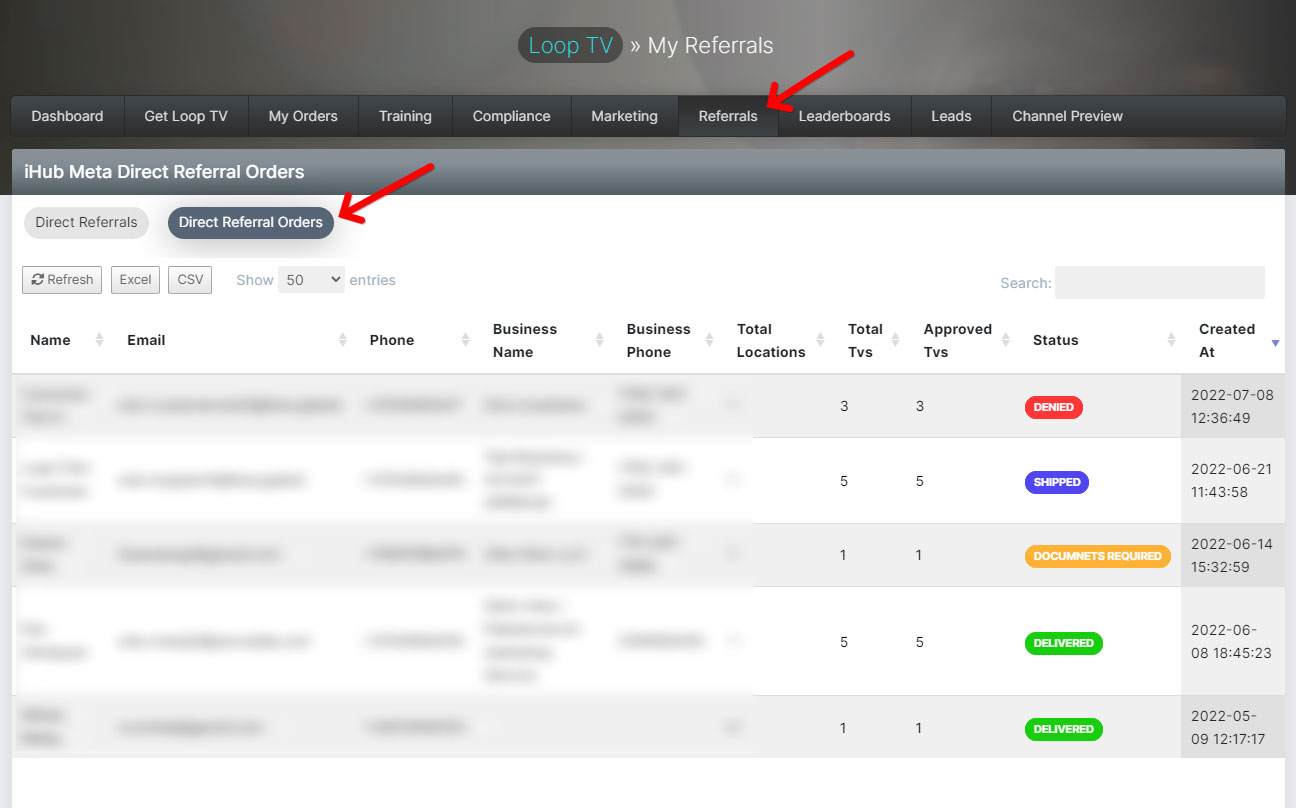
When a business places an order for Loop TV, it goes through a series of possible statuses that indicate where in the process that order is. As an affiliate who has directly referred a business, you have the ability to see those statuses as well here: https://meta.ihub.global/referrals
Below you find a a breakdown of statuses and what they mean.
Please Note: Some statuses have additional notes applied to them for further clarification or resolution. You can view these notes if you place your mouse cursor over the status badge in your Orders or Referred orders. A helper will appear you will see possible notes associated with each status:
|
Requested
|
The business has requested Loop TV Players |
|
Pre-Validated
|
The business has be pre-validated by iHub |
|
Loop TV Approved
|
The business has been approved by Loop |
|
Shipped
|
The players have been shipped for this business |
|
Delivered
|
The players have been delivered for this business |
|
Needs Attention
|
Cannot Validate the business (See notes/instruction by placing mouse cursor over this status) |
|
Documents Required
|
Cannot Validate the business, requesting business documents and photos (See notes/instruction by placing mouse cursor over this status) |
|
Address Mismatch
|
The shipping address does not match the physical location of the business |
|
Denied
|
The business has been denied by iHub |
|
Loop TV Denied
|
The business has been denied by Loop |
|
Cancelled
|
The business has cancelled this order |
See Training Video:
Yes, we will send notifications to both the direct referrer (affiliate) and the business when the status changes on their order. You will receive both SMS and email notifications for most status changes, keeping you updated on the progress of each order.
If an order is taking a long time, PLEASE DO NOT reach out to loop. Every order is fulfilled in the order it was received, and we are working as fast as possible to get Loop TV players out to businesses. You should check the status of each order to see where it is in the process, but please know that there is little that can be done to help move along your order if it has been Pre-Validated or Loop TV approved.
Please See FAQ above: What are the different statuses of Loop TV orders, and what do they mean?
If you need more help with an order after reviewing all FAQs, you may proceed to submit a ticket.
Based on current standard operating procedures (SOP's) that have been put in place, there are times where a business will get approved for less player than they initially requested. This based on a variety of factors and decisions that are made during the approval processes.
However, once the initial players are installed and activated, our system will detect that and allow the business to order more players.
Once all of the initial players (from the previous order) are installed and activated, our system will detect that and allow the business to order more players.
To clarify, it is not allowed for anyone to place an order for Loop TV players on behalf of another business.
On how to properly signup a new business please see FAQ: How do I signup a new business customer to order Loop TV?
If you have placed an order for another business on your affiliate account in error or by mistake, please go ahead and cancel the order immediately:
- Go to your Orders: https://meta.ihub.global/orders
- Find the order that you need to cancel
- Click on "Manage"
- Click on "Cancel Order"
- Please submit a ticket to let us know that you have cancelled an order that you placed by mistake: https://app.ihub.global/support/ticket
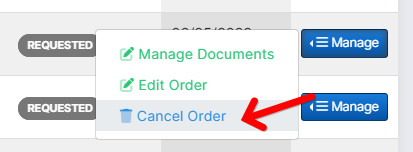
- If you are an affiliate and you also own a qualified business location that is eligible for Loop TV, you may place an order for your business using your affiliate account here.
- You may not order Loop TV devices on your own affiliate account UNLESS YOUR ARE THE OWNER OF THE BUSINESS.
- If you would like to refer a business to order Loop TV, send them your affiliate link. They will be able to signup, and place their own order. Please see FAQ: How do I signup a new business customer to order Loop TV?
- See Video Training reviewing several scenerios:

All approved and compliant marketing material to promote Loop TV via iHub Meta can be found in iHub Meta > Marketing: https://meta.ihub.global/affiliate-tools
Please note: It is in violation of iHub's Affiliate Agreement to develop or use your own marketing material.
All training videos, and live webinar replays can be found in iHub Meta > Training: https://meta.ihub.global/training
The compliance certification program is a mandatory training course and test that all iHub Meta Affiliates will be required to go through in order to promote the Loop TV opportunity. It outlines all important compliance rules, regulations, do's and dont's when speaking with businesses and promoting loop TV in the field. You can take the compliance course here: https://meta.ihub.global/compliance
If the compliance course is not completed and passed, the iHub Meta affiliate with not be authorized, or have the tools to promote Loop TV.